Feeling stuck after all the hard work and cash you’ve poured into your site, yet the numbers still aren’t smiling back? Or maybe you’re staring at your website stats wondering, “What am I missing?” Well, guess what? You’ve just hit the jackpot.
Welcome to our friendly guide, “how to increase your seo traffic in 30 days” This is for anyone scratching their head over how to get those SEO numbers climbing in just a month. Let’s roll up our sleeves and dive in together!
In this post, we cover...
ToggleCan you really boost your SEO traffic in 30 days?
Absolutely! Yes. You can easily increase traffic in 30 days.
Whether you’re fresh on the scene or looking to give your current content a facelift, you can see a major uptick in your search traffic within 30 days, and guess what? It won’t cost you a dime.
We’re here to share a foolproof plan on how to increase your seo traffic in 30 days. Let’s get into it!
Day 1: Audit Your Site’s SEO Health
Objective: Get a comprehensive understanding of your current SEO standing to identify areas for improvement.
Tasks
- Use SEO Audit Tools: Begin with tools like Google Analytics, SEMrush, or Moz to conduct an in-depth analysis of your website. Look for common SEO issues such as broken links, missing alt texts, slow page load times, and poor mobile usability.
- Check Site Speed: Use Google PageSpeed Insights to assess your site’s loading time. Fast loading times are crucial for both SEO and user experience.
- Evaluate Mobile-Friendliness: With Google’s mobile-first indexing, ensuring your site is mobile-friendly is non-negotiable. Use Google’s Mobile-Friendly Test tool to see how well your site performs on mobile devices.
- Review On-Page SEO Elements: Manually check some of your pages for SEO basics like title tags, meta descriptions, and heading structure. Ensure they are properly optimized with relevant keywords.
- Analyze Your Content: Look for any duplicate content issues and assess the quality of your content. High-quality, unique content is essential for good SEO.
- Identify Technical Issues: Check for any technical SEO issues that might be holding your site back, such as improper use of canonical tags, issues with your robots.txt file, or sitemap problems.
Outcome
A detailed report highlighting your website’s current SEO performance, including strengths, weaknesses, and opportunities for improvement. This report will guide your actions over the next 29 days.
Next Steps
- Prioritize the issues you’ve identified based on their potential impact on your SEO and the resources needed to address them.
- Plan out how you will tackle these issues over the coming days.

Remember, the goal of today is not to fix everything immediately but to create a roadmap for the days ahead. Understanding where you stand is the first step towards significant improvement. Let’s get started!
Day 2: Deep Dive into Keyword Research
Objective: Identify the right keywords that will drive relevant traffic to your site, focusing on understanding what your target audience is searching for.
Tasks
- Understand Your Audience: Begin by defining who your target audience is. What are their interests, needs, and pain points? This understanding will guide your keyword research.
- Use Keyword Research Tools: Tools like Google Keyword Planner, Ahrefs, SEMrush, or Ubersuggest can help you find keywords related to your niche. Look for keywords with a good balance of search volume and competition.
- Focus on Long-Tail Keywords: Long-tail keywords are longer and more specific phrases. They might have lower search volumes, but they often lead to more targeted traffic and higher conversion rates.
- Analyze Search Intent: Categorize the keywords based on the intent behind the search queries – informational, navigational, commercial, or transactional. This will help you create content that matches user intent.
- Competitor Keyword Analysis: Check which keywords your competitors are ranking for. Tools like Ahrefs’ Site Explorer or SEMrush’s Competitive Positioning Map can give you insights into your competitors’ keyword strategies.
- Create a Keyword List: Compile a list of keywords you want to target. Include a mix of broad and long-tail keywords, and organize them by topic and search intent.
Outcome
A curated list of targeted keywords that are relevant to your audience and your business. This list will be a cornerstone for your content strategy, helping you to create content that attracts the right visitors.
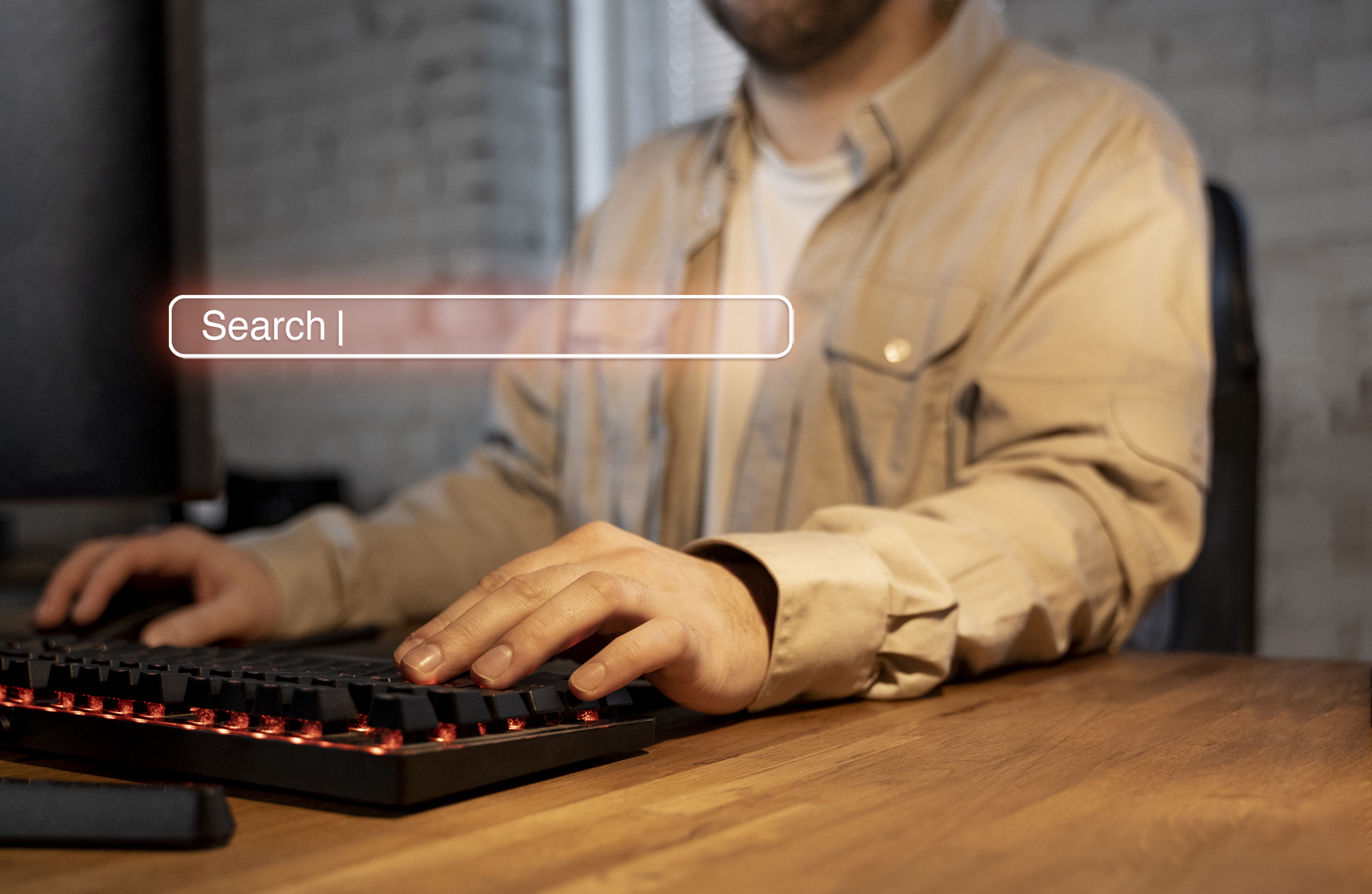
Next Steps
- Start mapping out content ideas based on your keyword list. Consider how you can address the search intent behind each keyword.
- Plan to incorporate these keywords naturally into your future content, titles, meta descriptions, and URLs.
Remember, effective keyword research is about understanding your audience and how they search for your content, services, or products online. It’s not just about attracting traffic—it’s about attracting the right kind of traffic.
Day 3: Analyze Competitor Keywords
Objective: Uncover the keywords your competitors are targeting and ranking for. This will help you find gaps in your own strategy and opportunities to excel.
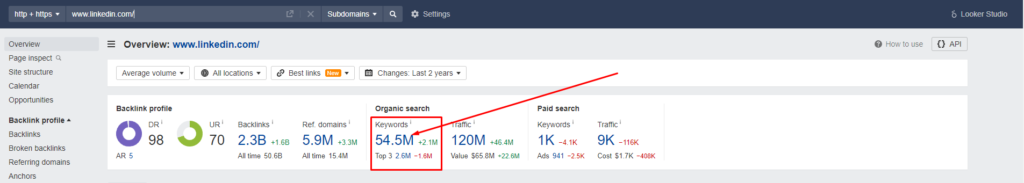
Tasks
- Identify Your Main Competitors: List out who your main SEO competitors are. These might not always be your direct business competitors but are websites that rank well in your target keywords.
- Use Keyword Analysis Tools: Employ tools like Ahrefs, SEMrush, or Moz to analyze your competitors’ keyword strategies. Look for high-ranking keywords, particularly those driving significant traffic to their sites.
- Spot Keyword Gaps: Identify keywords your competitors rank for but you don’t. These represent immediate opportunities for your content strategy.
- Evaluate Their High-Performance Content: Examine the specific pieces of content that rank well for these competitive keywords. Note what they’re doing well, such as content depth, format, and use of multimedia.
- Check Their Backlink Profiles: Use backlink analysis tools to see which sites link back to your competitors’ high-ranking content. Backlinks are a strong indication of content quality and relevance.
- Benchmark Against Your Site: Compare your findings with your current keyword and content strategy. Identify areas where your competitors have an edge and where you have room to improve or innovate.
Outcome
A comprehensive understanding of your competitors’ keyword strategy and content performance, highlighting gaps in your own strategy and opportunities for improvement or differentiation.
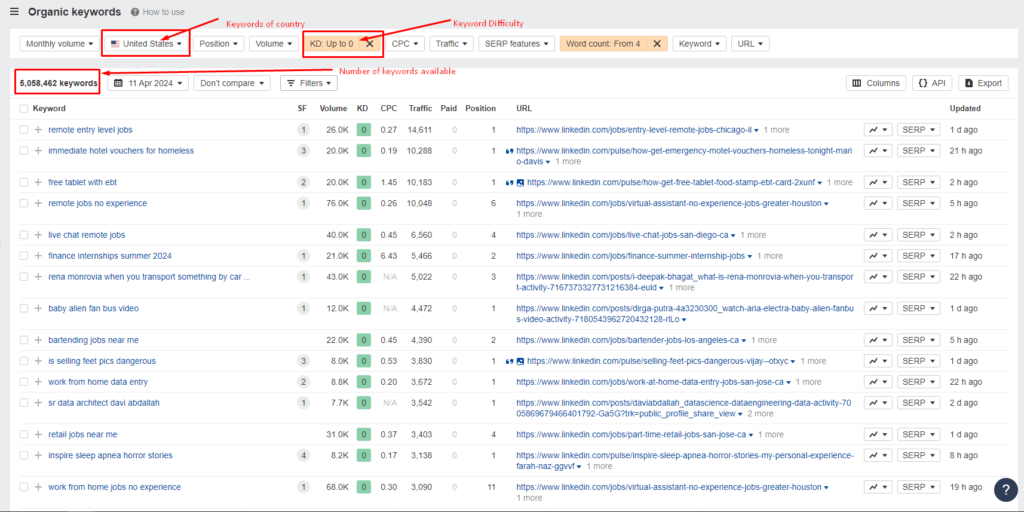
Next Steps
- Prioritize keywords and topics where you can realistically compete and surpass your competitors.
- Begin planning content updates or new content that targets these opportunities, focusing on providing superior value or a unique angle.
Remember, analyzing your competitors isn’t about copying what they do. It’s about learning from the market and finding ways to do it better, more uniquely, or more thoroughly. Your goal is to use this insight to refine your SEO and content strategy, carving out your own space in the search rankings.
Day 4: Enhance On-Page SEO Elements
Objective: Refine the on-page SEO elements across your website to ensure they’re fully optimized for both search engines and users. This includes title tags, meta descriptions, headers, and URLs.
Tasks
- Optimize Title Tags: Ensure each page has a unique title tag that includes the primary keyword near the beginning. Keep it under 60 characters to ensure full visibility in search results.
- Craft Compelling Meta Descriptions: Write concise meta descriptions (under 160 characters) that entice clicks and include the target keyword. Though not a direct ranking factor, they influence click-through rates.
- Structure Content with Headers: Use H1 tags for your main titles and H2-H6 tags for subheadings. Include relevant keywords in your headers, especially in H1 and H2, to structure your content effectively for SEO.
- Simplify URLs: Ensure URLs are readable and keyword-rich. Shorter URLs are preferable, and using hyphens to separate words is best practice.
- Improve Image Alt Text: Check that all images have descriptive, keyword-inclusive alt text. This improves accessibility and helps images rank in search engine image searches.
- Use Internal Linking Wisely: Link to relevant content within your site using descriptive anchor text. This helps distribute page authority throughout your site and keeps users engaged longer.
- Ensure Mobile Responsiveness: Double-check that your site is mobile-friendly, as Google uses mobile-first indexing. Use Google’s Mobile-Friendly Test tool if you’re unsure.
- Increase Page Speed: Reassess your site’s loading time and make any necessary improvements. Fast-loading pages provide a better user experience and are favored by search engines.
Outcome
A website with optimized on-page elements is more likely to rank well in search engine results and provide a positive user experience. These foundational SEO enhancements are critical for both attracting and retaining visitors.

Next Steps
- Continuously monitor the performance of these on-page elements. Use tools like Google Analytics and Google Search Console to track improvements in traffic and rankings.
- Consider conducting user experience tests or gathering feedback to identify further areas for improvement.
Enhancing your on-page SEO is a pivotal step in making your website more visible and appealing to both search engines and users. With these adjustments, you’re setting the stage for increased engagement and higher rankings.
Day 5: Craft Engaging, Valuable Content
Objective: Start producing content that’s not only SEO-friendly but also genuinely useful and engaging to your audience. Great content is the cornerstone of effective SEO.

Tasks
- Identify Content Gaps: Using the insights from your keyword and competitor analysis, pinpoint content gaps on your website. These are opportunities where you can address topics your audience is interested in but haven’t been fully covered by you or your competitors.
- Plan Diverse Content Types: Plan a mix of content types that cater to different user preferences and stages of the customer journey. This could include blog posts, how-to guides, infographics, videos, podcasts, and case studies.
- Focus on Quality and Depth: Aim to create the best resource available for your chosen topics. This means thorough research, clear and engaging writing, and the inclusion of valuable insights or data.
- Incorporate Keywords Naturally: While keywords are important for SEO, they should fit naturally into your content. Keyword stuffing can harm readability and user experience, which, in turn, can negatively impact your rankings.
- Optimize for User Intent: Make sure your content aligns with the search intent behind the keywords you’re targeting. Whether users are seeking information, looking to make a purchase, or finding a specific website, your content should provide the answers they’re looking for.
- Encourage Engagement: Include calls-to-action (CTAs) that encourage interaction, whether it’s leaving a comment, sharing on social media, signing up for a newsletter, or another action. Engagement signals can boost SEO and help build a relationship with your audience.
- Review and Edit Thoroughly: Before publishing, review your content for clarity, grammar, and factual accuracy. High-quality, error-free content reinforces your credibility and keeps readers coming back.
Outcome
A content strategy that’s aligned with SEO best practices and focused on delivering real value to your audience. By filling content gaps and optimizing for search intent, you’ll improve your site’s relevance and authority.
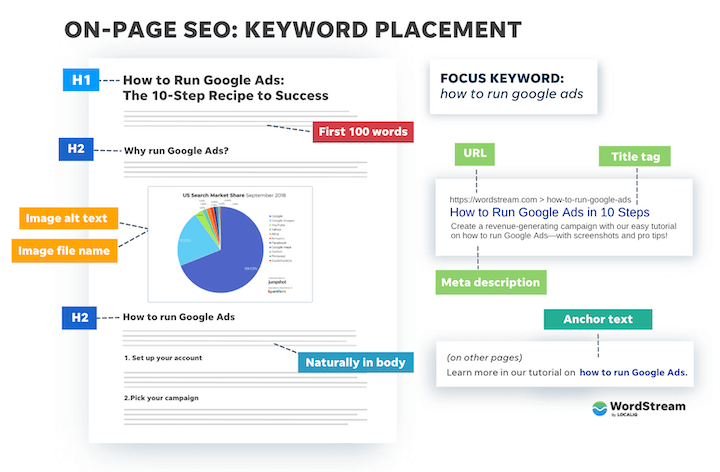
Next Steps
- Schedule regular content audits to ensure your content remains accurate, relevant, and optimized.
- Use analytics to track the performance of your content, identifying what works best for your audience and search engines.
Creating compelling content is a powerful way to attract visitors to your site and encourage them to engage with your brand. It’s an ongoing process that requires attention to detail, creativity, and an understanding of your audience’s needs and preferences.
Day 6: Target Featured Snippets
Objective: Aim to position your content in the coveted “Position Zero” in search engine results pages (SERPs) by targeting featured snippets for relevant queries.
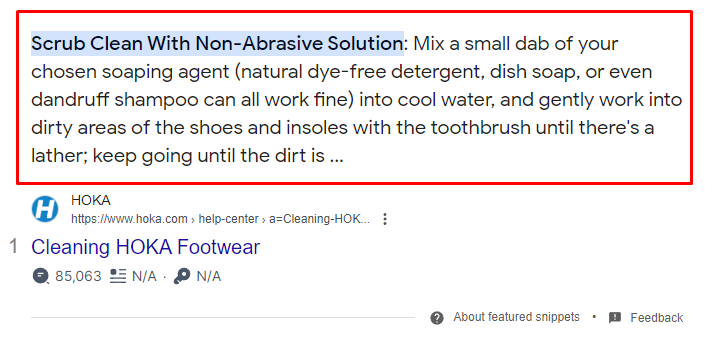
Tasks
- Identify Snippet Opportunities: Look for questions and keywords within your niche that already show featured snippets in SERPs. Tools like SEMrush, Ahrefs, or Moz can help identify these opportunities.
- Analyze Current Featured Snippets: Study the format and content of existing featured snippets in your target areas. Note the type of snippet (paragraph, list, table, etc.) and the information it includes.
- Structure Your Content Appropriately: Depending on your findings, structure your content to increase its chances of being selected for a featured snippet. Use clear headings for questions (H2 or H3 tags), followed by concise, direct answers.
- Use Lists and Tables: For queries that return list or table snippets, organize your content in bullet points or tables. This makes it easier for search engines to pull this structured information.
- Optimize for Voice Search: Since featured snippets are often used in voice search results, phrase your content in a conversational tone that matches how people speak their queries.
- Provide Comprehensive Answers: Ensure your content thoroughly answers the questions people are asking, covering related subtopics and questions to provide complete information in one place.
- Include Supporting Images: Relevant, well-optimized images can enhance your snippet. Use descriptive filenames and alt text for any images accompanying your snippet-targeted content.
Outcome
By deliberately structuring and optimizing your content to target featured snippets, you increase the likelihood of your website appearing at the top of SERPs, even above the first organic result. This visibility can significantly increase traffic and establish your site as an authority on specific topics.
Next Steps
- Monitor your content’s performance and adjust based on which pieces successfully capture featured snippets.
- Keep updated with changes in how search engines select and display featured snippets, as these algorithms are regularly updated.
Personal Tip: If the article is informative there is a 80% chance of featured snippet try to add the question after 1st paragraph of the article with short brief answer (this works very well personally we do on our blogs), craft the answer like the example bellow.
Targeting featured snippets is a strategic move in SEO, as it places your content front and center in search results, often providing a direct answer to searchers’ queries. This not only boosts visibility but also positions your brand as a credible source of information.
Day 7: Elevate User Experience (UX)
Objective: Enhance the overall user experience on your site. Good UX is crucial for SEO, as search engines prioritize sites that provide a positive experience for visitors.

Tasks
- Audit Site Navigation: Ensure your site structure is logical and intuitive. Navigation menus should be easy to use, with a clear hierarchy and descriptive labels.
- Improve Page Speed: Utilize tools like Google PageSpeed Insights to identify and fix issues slowing down your site. Faster loading times improve user satisfaction and can positively impact rankings.
- Ensure Mobile Responsiveness: With mobile-first indexing, your site must perform well on mobile devices. Test your site’s mobile usability and make necessary adjustments to layout, sizing, and interactivity.
- Simplify Design Elements: Avoid cluttered layouts that can overwhelm users. Use white space effectively to create a clean, accessible design that focuses on content.
- Enhance Readability: Ensure your text is easy to read both in terms of font choice and size, and contrast against the background. Break up text with headers, lists, and images to improve scannability.
- Incorporate Accessible Design: Make your site accessible to all users, including those with disabilities. This includes using alt text for images, ensuring navigability by keyboard, and providing content transcripts where needed.
- Test User Interactions: Use tools or services to analyze how users interact with your site. Heatmaps, scroll tracking, and user session recordings can provide insights into improvements.
- Collect User Feedback: Directly ask your visitors for feedback on their experience. This can be done through surveys, feedback forms, or social media engagement.
Outcome
A website that’s not just optimized for search engines, but also for the people using it. Enhancing UX leads to longer visits, lower bounce rates, and higher conversion rates, all of which signal to search engines that your site is valuable.
Next Steps
- Continuously monitor user behavior and feedback to identify new areas for improvement.
- Stay informed about UX best practices and trends to keep your site ahead of the curve.
Focusing on user experience aligns with Google’s emphasis on rewarding sites that offer significant value to users. By making your site more user-friendly, you not only boost your SEO but also foster a loyal audience base.
Day 8: Implement Schema Markup
Objective: Enhance your website’s communication with search engines by implementing schema markup, helping them understand the context of your content for richer search results.
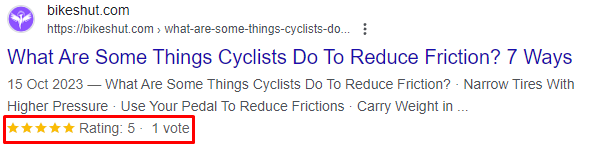
Tasks
- Understand Schema Markup: Familiarize yourself with Schema.org and the types of schema markup available. Determine which types are most relevant to your content, such as articles, products, events, or FAQs.
- Audit Your Content for Opportunities: Review your site for content that could benefit from schema markup. Product pages, blog posts, event listings, and FAQ sections are prime candidates.
- Use a Schema Markup Tool: Utilize tools like Google’s Structured Data Markup Helper to create your schema markup without needing to write the code manually.
- Test Your Markup: Before implementing the schema markup on your live site, use Google’s Structured Data Testing Tool or Rich Results Test to ensure it’s correctly formatted and detect any errors.
- Implement the Markup: Add the generated schema markup to your website’s HTML. This can be done directly in the HTML code or through a CMS that supports schema implementation, like WordPress with SEO plugins.
- Monitor the Impact: Use Google Search Console to track how your pages with schema markup perform in search results. Look for improvements in visibility and click-through rates.
Outcome
By implementing schema markup, you’re making your content more understandable and accessible to search engines, which can enhance how your content is represented in SERPs.
Three Ways to Communicate Schema Markup
There are three ways to communicate schema markup to Google. Essentially, these are coding methods your schema markup code is formatted in. So it is machine-readable.
These include:
- JSON-LD
- Microdata
- RDFa
This can lead to better visibility, higher click-through rates, and potentially even position you for rich snippets or other special search features.
Next Steps
- Keep up with updates from Schema.org and Google’s guidelines on structured data to ensure your markup remains effective and up to date.
- Explore more advanced schema types as you become comfortable, aiming to markup as much relevant content as possible for maximum SEO benefit.
Schema markup is a powerful SEO tool that goes beyond basic on-page SEO, enabling search engines to better understand and display your content in search results. While it might seem technical at first glance, using the available tools and resources can simplify the process, making it accessible even for those without a coding background.
Day 9: Accelerate Site Speed
Objective: Enhance your website’s loading speed to improve user experience and positively influence your SEO rankings.
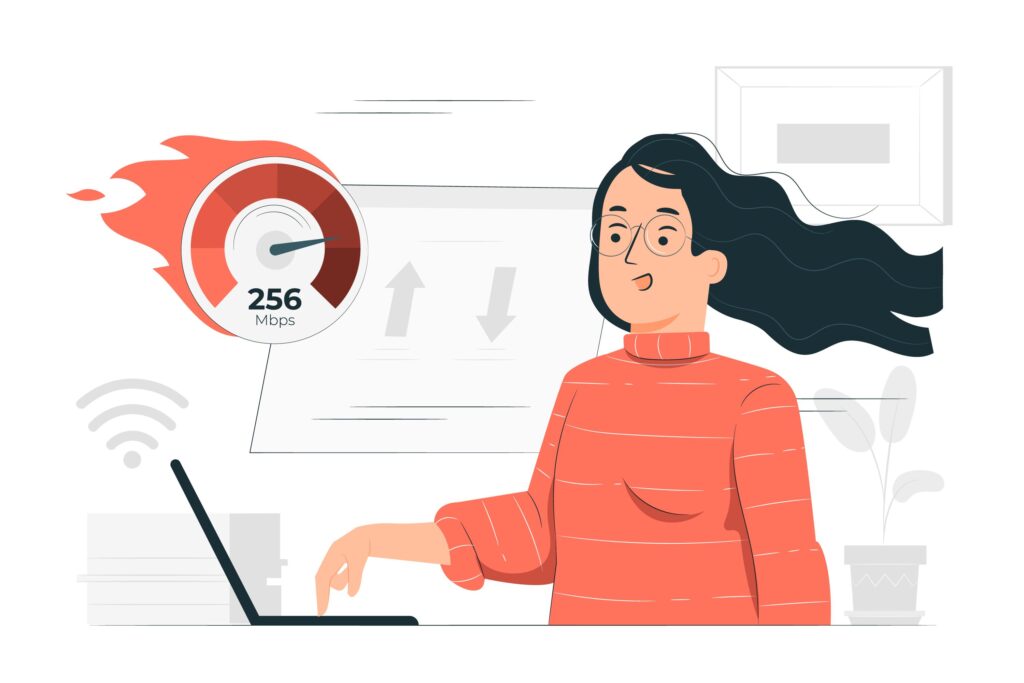
Tasks
- Assess Current Loading Times: Use Google PageSpeed Insights or GTmetrix to evaluate your site’s current performance across both desktop and mobile platforms.
- Optimize Images: Ensure all images are compressed without losing quality. Consider using next-gen formats like WebP for better compression and quality.
- Minimize CSS, JavaScript, and HTML: Use tools to minify and combine files, reducing the number of requests your site makes and increasing speed.
- Leverage Browser Caching: Set up your web server to instruct browsers to store certain resources locally, speeding up subsequent page loads for repeat visitors.
- Implement Lazy Loading: Delay loading of images and videos until they are actually needed as the user scrolls, reducing initial page load times.
- Use a Content Delivery Network (CDN): Distribute your content across multiple, geographically dispersed servers to minimize delays in loading web page content.
- Evaluate Your Hosting Solution: Ensure your hosting service can handle your site’s traffic and content demands efficiently. Consider upgrading if necessary.
- Reduce Redirects: Each redirect triggers an additional HTTP request, increasing load time. Eliminate unnecessary redirects across your site.
Outcome
A faster, more responsive website that delivers content quickly to your users, enhancing user experience and potentially improving your SEO rankings. Faster sites are favored by search engines and can lead to lower bounce rates and higher engagement.
Next Steps
- Regularly monitor your site’s speed and continue to optimize new content or features for fast loading.
- Stay informed about new technologies and methods for improving site speed, as web standards and best practices evolve.
Improving your website’s speed is crucial in today’s fast-paced digital environment. Users expect quick access to information, and search engines prioritize sites that provide that. By focusing on speed, you’re setting up your site for success, both in terms of SEO and user satisfaction.
Day 10: Optimize Your Images
Objective: Enhance the performance and SEO of your website by optimizing images. This improves load times, contributes to SEO, and enhances user experience.\
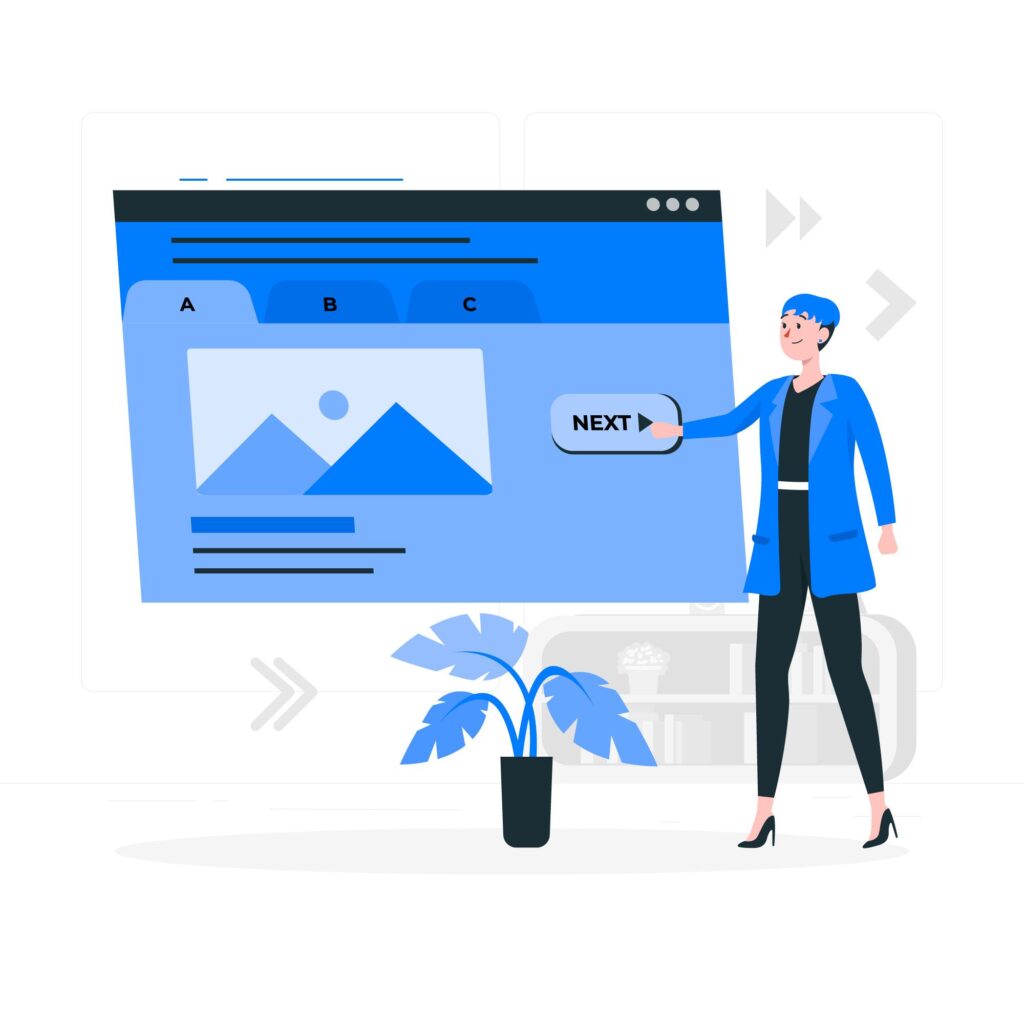
Tasks
- Audit Your Current Images: Review your site for images that are not optimized. Large file sizes can significantly slow down page loading.
- Compress Images: Use image compression tools like TinyPNG, ImageOptim, or Photoshop’s “Save for Web” feature to reduce file sizes without sacrificing quality.
- Adopt Responsive Images: Ensure images on your site are responsive and adjust to different screen sizes. Use the
srcsetattribute in HTML to serve different sized images based on the device. - Implement Next-Gen Formats: Where possible, convert images to next-generation formats such as WebP, which offers superior compression and quality characteristics compared to traditional formats like JPEG or PNG.
- Use Descriptive Filenames: Rename image files using descriptive keywords that reflect the image content. This helps search engines understand and index your images more effectively.
- Update Alt Text: Ensure every image on your site has a descriptive, keyword-rich alt text. Alt texts improve accessibility for users with visual impairments and provide SEO benefits by helping search engines understand the image content.
- Lazy Load Offscreen Images: Implement lazy loading for images, which delays the loading of images until they’re about to be scrolled into view. This reduces initial page load time.
- Optimize Image Display Sizes: Resize images to the maximum display size they will appear on your site. Serving images larger than needed wastes bandwidth and slows down page performance.
Outcome
Your site’s images are fully optimized, leading to faster loading times and a better user experience. Additionally, search engines are better able to understand and rank your content, contributing to improved SEO.
Next Steps
- Regularly check new images for optimization before uploading them to your website.
- Consider setting up automatic image optimization using CMS plugins or cloud-based services to streamline the process for future uploads.
Image optimization is a crucial step in improving your website’s overall performance. It’s a relatively straightforward process that can have a significant impact on both your site’s speed and search engine rankings.
Day 11: Use Internal Links Wisely
Objective: Strengthen the structure of your website and enhance user navigation by strategically using internal links. This not only improves user experience but also boosts your SEO by spreading link equity throughout your site.

Tasks:
- Audit Existing Internal Links: Review your website to assess the current state of internal linking. Identify any broken links, irrelevant connections, or opportunities for additional links.
- Map Out Key Content: Identify your website’s cornerstone content or pages that you consider most valuable. These pages should receive the most internal links, directing users and search engine crawlers to your priority content.
- Create Contextual Links: Within your content, look for opportunities to link to other pages on your site using relevant anchor text. This helps search engines understand the relationship between pages and the context of each link.
- Use a Logical Structure: Organize your content with a clear hierarchy, making sure that it’s easy for both users and search engines to navigate through your site. Every page should be reachable through internal links.
- Optimize Your Navigation: Ensure that your main navigation menu is intuitive and includes links to important sections of your website. Footer links can also be used to link to key pages.
- Leverage Breadcrumbs: Implement breadcrumb navigation on your pages to help users understand their location within your site hierarchy. Breadcrumbs also appear in search results, improving the visibility of your internal pages.
- Monitor and Update Regularly: Keep track of your internal linking structure and update it as you add new content. Regularly reviewing and updating your links ensures that they remain relevant and effective.
Outcome
A well-structured website with strategic internal linking enhances the user experience and supports your SEO efforts. It helps distribute page authority throughout your site and guides visitors to high-value content, increasing engagement and conversion opportunities.
Next Steps
- Consider using internal linking tools or plugins that can help automate some of these processes, especially on larger websites.
- Regularly revisit your internal linking strategy to adjust for new content, changes in content importance, or shifts in your SEO strategy.
Effective internal linking is vital for SEO, as it can significantly impact how search engines index and rank your website’s pages. By ensuring that your site is easy to navigate and that link value is distributed to important pages, you’re setting a solid foundation for both search engines and users.
Day 12: Cultivate Quality Backlinks
Objective: Improve your website’s authority and search engine rankings by acquiring high-quality backlinks from reputable sources.

Tasks
- Assess Your Current Backlink Profile: Use tools like Ahrefs, SEMrush, or Moz to analyze your existing backlinks. Identify high-quality links and potential issues, such as links from low-authority or spammy sites.
- Create Link-Worthy Content: Produce high-quality, valuable content that naturally encourages other sites to link to you. This can include original research, comprehensive guides, infographics, or compelling case studies.
- Reach Out for Guest Posting Opportunities: Identify reputable websites in your industry where you can contribute guest posts. This not only helps you gain backlinks but also expands your audience reach.
- Engage in Broken Link Building: Use tools to find broken links on relevant websites. Reach out to the webmasters, suggesting your content as a replacement for the broken link.
- Leverage Industry Partnerships: Collaborate with partners, suppliers, and industry associations to earn backlinks. Ensure these links come from relevant and authoritative sources.
- Monitor Your Competitors’ Backlinks: Regularly check the backlink profiles of your top competitors. Look for opportunities where you can also gain backlinks, whether through guest posts, industry directories, or other means.
- Avoid Unnatural Link Building: Steer clear of buying links or participating in link schemes. Focus on earning links through merit and relevance, as search engines penalize manipulative practices.
- Keep Track of Your Backlinks: Set up a process for regularly monitoring your backlinks. Use tools to get alerts for new backlinks or lost links, allowing you to react and adjust your strategy as needed.
Outcome
A stronger backlink profile that boosts your website’s authority and improves its visibility in search engine results. Quality backlinks are a significant ranking factor, and earning them from reputable sources can have a profound impact on your SEO.
Next Steps
- Continue to create and promote high-quality content that naturally attracts backlinks.
- Regularly reassess your backlink acquisition strategies to align with current best practices and avoid penalties from search engines.
Building and maintaining a robust portfolio of quality backlinks is essential for SEO success. It signals to search engines that your site is a valuable resource, deserving of citation. This process requires time and ongoing effort but is crucial for enhancing your site’s credibility and search performance.
Day 13: Set Up an Effective SEO Plugin
Objective: Simplify and enhance your website’s SEO efforts by installing and configuring a comprehensive SEO plugin, making ongoing SEO tasks more manageable and automated.
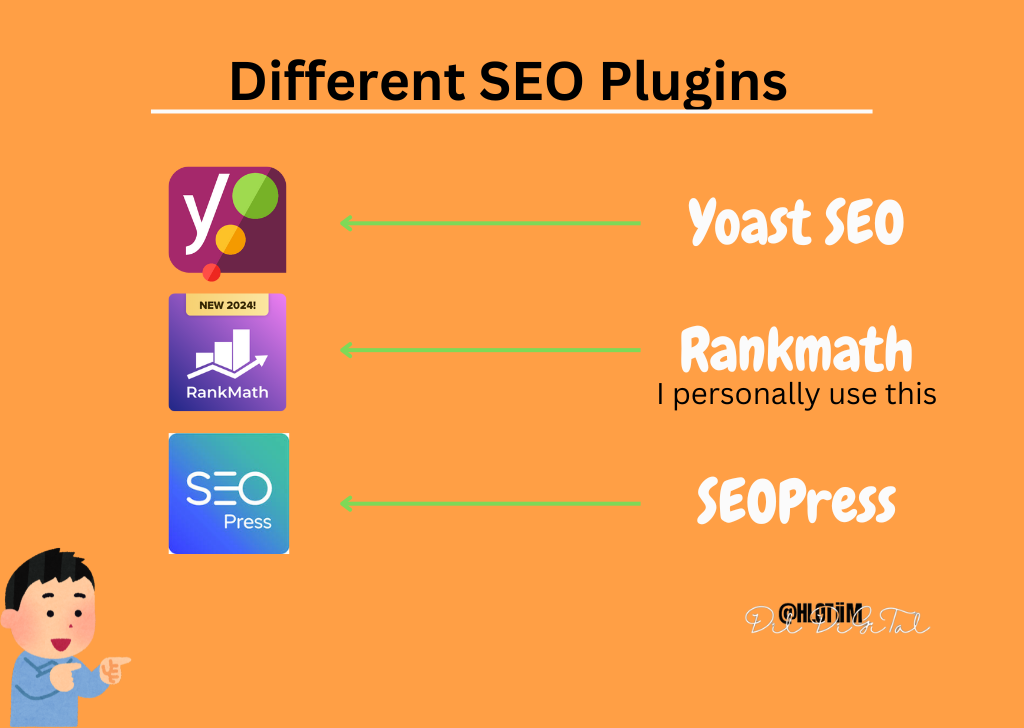
Tasks
- Choose the Right SEO Plugin: Research and select an SEO plugin that best fits your website’s platform and your specific needs. Popular options for WordPress include Yoast SEO, SEOPress, and Rank Math.
- Install and Activate the Plugin: Follow the installation process specific to your website’s platform. Once installed, activate the plugin to begin configuration.
- Configure Plugin Settings: Go through the plugin’s settings to configure site-wide SEO settings. This typically includes titles, meta descriptions, sitemaps, social media integration, and more.
- Set Up Focus Keywords: Most SEO plugins allow you to set focus keywords for your content. Utilize this feature to ensure your content is optimized for your target keywords.
- Optimize Individual Posts and Pages: Use the plugin’s analysis features to optimize the SEO of individual posts and pages. Adjust titles, meta descriptions, and content based on the plugin’s recommendations.
- Generate and Submit a Sitemap: Use the plugin to generate a sitemap of your website and submit it to search engines via Google Search Console. This helps ensure all your pages are indexed.
- Monitor SEO Performance: Many SEO plugins offer insights and analytics directly within your website’s dashboard. Use this data to monitor your SEO performance and make adjustments as needed.
- Stay Updated: Keep your SEO plugin and its settings up to date. SEO practices evolve, and plugin updates can include new features or important fixes to stay compliant with search engine algorithms.
Outcome
By setting up and configuring an SEO plugin, you streamline your website’s SEO management, ensuring that your site is optimized for search engines and your content reaches its intended audience more effectively.
Next Steps
- Regularly check the plugin’s insights and recommendations for improving your site’s SEO.
- Stay informed about best practices in SEO to make informed adjustments to your plugin settings and content strategy.
Implementing an SEO plugin is a foundational step in optimizing your website efficiently. It not only assists in enhancing your site’s search engine visibility but also provides valuable tools and insights for continuous SEO improvement.
Day 14: Keep URLs Short and Descriptive
Objective: Optimize your website’s URLs to be both user- and search engine-friendly by making them short, descriptive, and structured logically.
Tasks
- Audit Existing URLs: Review your website’s current URL structure. Identify URLs that are excessively long, contain unnecessary parameters, or don’t accurately describe the page content.
- Adopt a Consistent Structure: Decide on a logical and consistent URL structure that reflects your site hierarchy. This might involve organizing content by category or by type of information (e.g., blog posts, product pages).
- Use Keywords Strategically: Incorporate relevant keywords into your URLs where possible. This helps search engines understand what your page is about and can contribute to improved rankings.
- Keep It Short and Simple: Aim to keep URLs concise. Remove unnecessary words and parameters that don’t contribute to a user’s understanding of the page content.
- Ensure Readability: Make sure URLs are easy to read and understand, not just for search engines but for users as well. A readable URL is more likely to be clicked on when shared on social media or in emails.
- Implement 301 Redirects: For any URLs you change, make sure to set up 301 redirects from the old URL to the new one. This ensures any link equity is passed to the new URL, and users visiting the old link are automatically directed to the new location.
- Update Internal Links: After changing any URLs, don’t forget to update internal links throughout your site to point to the new URLs. This helps maintain the integrity of your site’s navigation and link structure.
Outcome
A website with optimized URLs that are short, descriptive, and structured logically enhances both user experience and SEO. It makes your site more navigable and your content more accessible to search engines and users alike.
Next Steps
- Regularly review new content to ensure URLs are optimized from the start.
- Monitor the impact of URL optimizations on your site’s traffic and rankings, adjusting your strategy as needed based on performance.
Optimizing your URLs is a crucial aspect of SEO that can significantly impact your site’s usability and search engine visibility. By making your URLs more descriptive and concise, you’re not only improving the user experience but also boosting your site’s potential to rank higher in search results.
Day 15: Add Your Site to Google Search Console (GSC)
Objective: Utilize Google Search Console to monitor your website’s search performance, identify issues, and implement improvements based on data-driven insights.
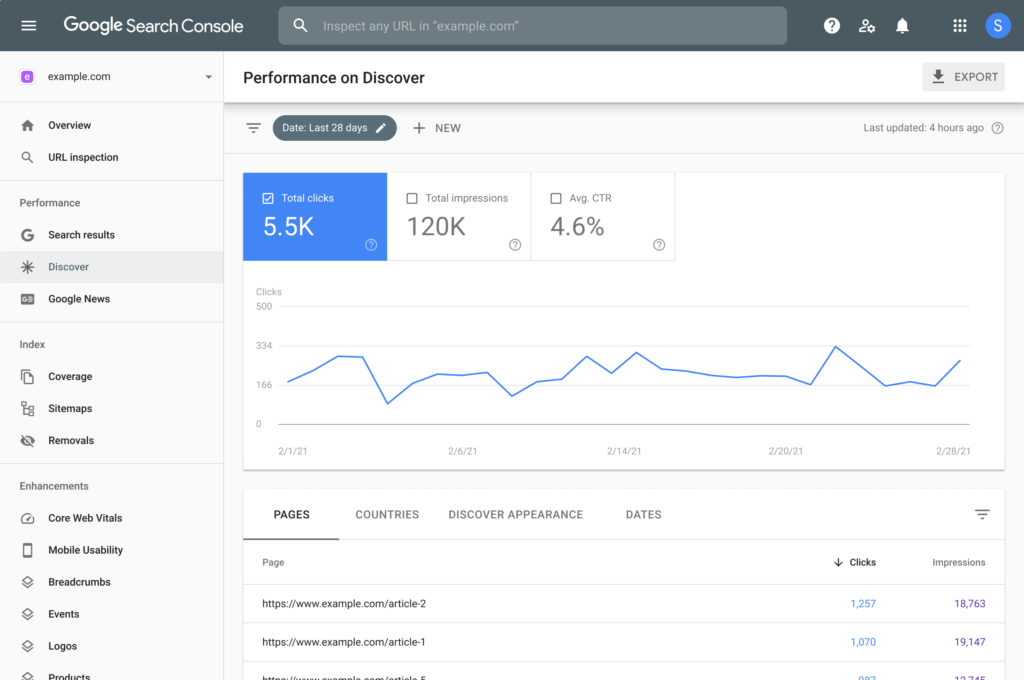
Tasks
- Set Up Google Search Console: If you haven’t already, sign up for Google Search Console using your Google account. Add your website as a new property and verify ownership through one of the methods provided (HTML file upload, domain name provider, HTML tag, etc.).
- Submit Your Sitemap: Generate an XML sitemap for your website using your SEO plugin or online sitemap generation tools. Submit this sitemap in GSC to help Google better crawl and index your pages.
- Review Coverage Reports: Use the Coverage section to identify any crawling or indexing issues on your site, such as 404 errors or pages blocked by robots.txt. Address these issues to ensure all relevant pages can be indexed.
- Monitor Search Performance: Analyze the Performance reports to understand how your site appears in search results. Look at metrics like total clicks, impressions, click-through rate (CTR), and the average position for your queries and pages.
- Check for Mobile Usability Issues: Use the Mobile Usability report to find pages on your site that might have issues on mobile devices. With mobile-first indexing, ensuring your site is mobile-friendly is crucial.
- Set Up Email Alerts: Configure GSC to send you email alerts for new issues or critical errors affecting your site. This allows you to react promptly to any problems.
- Explore Additional Features: Familiarize yourself with other GSC features, such as the Links report to analyze your site’s backlink profile, and the Manual Actions section to see if there are any penalties affecting your site.
Outcome
By adding your site to Google Search Console and actively using its tools and reports, you gain valuable insights into your website’s search performance and health. GSC becomes an indispensable part of maintaining your site’s visibility and troubleshooting SEO issues.
Next Steps
- Regularly review GSC data to guide your SEO strategy and prioritize actions based on the most significant opportunities and issues.
- Stay informed about new features and best practices for Google Search Console to make the most of this powerful tool.
Google Search Console is a critical tool for anyone looking to improve their website’s SEO. It not only provides detailed insights into how your site performs in Google search but also offers actionable feedback to optimize your content and technical SEO efforts.
Day 16: Update Older Content
Objective: Refresh and update your older content to improve its relevance, value, and SEO performance, thereby enhancing user experience and potentially boosting search rankings.

Tasks
- Identify Content for Updating: Audit your site to find content that is outdated, underperforming, or no longer accurate. Focus on pages that used to drive traffic but have seen a decline or content that is evergreen and could be made more relevant.
- Research Current Information: For the identified content, research the latest developments, statistics, and insights on the topic. Ensure the information you plan to add is accurate and up-to-date.
- Improve and Expand Content: Update the content to reflect current information and expand sections that could benefit from more depth. Consider adding new sections if there are relevant topics or questions not originally covered.
- Optimize for Keywords: Re-evaluate the keyword optimization of the content. Update the focus keywords if necessary, based on current keyword research, and ensure they are naturally incorporated into the content.
- Enhance Readability and Structure: Review the content’s structure and readability. Break up large blocks of text, add subheadings, bullet points, and images to make the content more accessible and engaging. also learn how about h2 tag in content in this article How many h2 tags per page?.
- Update Internal and External Links: Check all links within the content to ensure they are still relevant and working. Replace any broken links and consider linking to newer, high-quality internal and external resources.
- Refresh Meta Titles and Descriptions: Update the meta titles and descriptions to reflect the refreshed content and incorporate your target keywords. This can help improve click-through rates from search engine results pages.
- Promote Updated Content: Once updated, promote the refreshed content through your social media channels, email newsletters, or other marketing channels to drive traffic to the newly updated pages.
Outcome
Your website benefits from content that is not only current and more valuable to readers but also potentially ranks better in search engine results due to its improved quality and relevance.
Next Steps
- Establish a regular schedule for reviewing and updating content to keep your website fresh and relevant.
- Monitor the performance of updated content using analytics tools to gauge the impact of your updates on traffic, engagement, and rankings.
Refreshing older content is a powerful strategy to leverage the existing authority and link equity of your pages while providing continued value to your audience. This proactive approach ensures that all your content remains a valuable asset over time.
Day 17: Monitor SEO Performance with Analytics
Objective: Utilize analytics to track your SEO efforts, understand how users interact with your site, and identify areas for further optimization to improve search rankings and user experience.

Tasks
- Set Up Google Analytics: If you haven’t already, set up Google Analytics for your website. This tool is essential for tracking website traffic, user behavior, and various performance metrics.
- Define Key Performance Indicators (KPIs): Determine the KPIs most relevant to your SEO goals. Common KPIs include organic traffic, bounce rate, conversion rate, page load time, and rankings for target keywords.
- Analyze Organic Search Traffic: Dive into your Analytics to assess the volume of traffic coming from organic search. Look for trends, patterns, and any significant changes in traffic levels over time.
- Evaluate User Engagement Metrics: Pay attention to bounce rates, average session duration, and pages per session. These metrics can give insights into how engaging your content is and highlight potential areas for improvement.
- Track Conversions from Organic Traffic: If you have set up goals or e-commerce tracking in Google Analytics, analyze the conversion rate from users who arrive via organic search. This helps you understand the quality and value of your SEO traffic.
- Assess Page Load Speed: Utilize the Site Speed reports in Google Analytics to identify pages that are loading slowly. Page speed is a crucial factor for both SEO and user experience.
- Review Mobile Performance: With the increasing importance of mobile traffic, analyze your site’s performance on mobile devices using Google Analytics. Look for any issues affecting mobile user experience.
- Segment Your Data for Deeper Insights: Use segmentation to drill down into specific aspects of your data, such as traffic from different geographic locations, behavior on specific types of content, or performance on various devices.
Outcome
A comprehensive understanding of your website’s current SEO performance, informed by data. Analytics provide actionable insights that can guide your ongoing SEO strategy and help you make informed decisions to drive further improvements.
Next Steps
- Regularly review your analytics to monitor SEO performance and user behavior. Set up custom alerts in Google Analytics to notify you of significant changes.
- Use the insights gained from analytics to continuously optimize your website, refine your content strategy, and enhance user experience.
Monitoring your SEO performance through analytics is an ongoing process that helps you stay aligned with your objectives, understand your audience better, and adapt your strategies based on real user data and trends.
Day 18: Leverage Social Media for SEO
Objective: Utilize social media platforms to enhance your SEO efforts by increasing your content’s visibility, driving traffic to your website, and potentially earning backlinks.

Tasks
- Identify Key Social Platforms: Determine which social media platforms are most popular with your target audience. Focus your efforts on these platforms to maximize engagement and traffic.
- Optimize Your Social Profiles: Ensure your social media profiles are complete and optimized. Include your website link and relevant keywords in your bio or profile description.
- Share Your Content: Regularly share your website content on your social media channels. This can include blog posts, product pages, infographics, and videos. Use engaging descriptions and calls to action to encourage clicks.
- Encourage Social Sharing: Add social sharing buttons to your website’s content to make it easy for visitors to share your content on their social networks.
- Engage With Your Audience: Social media is a two-way communication channel. Respond to comments, participate in conversations, and actively engage with your followers to build relationships and community.
- Use Hashtags Wisely: Incorporate relevant hashtags to increase the discoverability of your content on social platforms. Research popular and trending hashtags in your niche.
- Monitor Social Mentions: Use tools to monitor mentions of your brand and website across social media. Engage with these mentions to foster community and potentially earn backlinks from other sites and blogs.
- Analyze Your Social Media Performance: Use the analytics tools provided by social media platforms to track the performance of your posts. Look for insights into what types of content generate the most engagement and traffic to your site.
Outcome
A strategic approach to social media that supports your SEO objectives by expanding your content’s reach, engaging with your audience, and driving targeted traffic back to your website.
Next Steps
- Continuously refine your social media strategy based on performance data and audience feedback.
- Explore paid social media options, such as promoted posts or ads, to further increase the visibility of your key content pieces.
While social media signals do not directly influence search engine rankings, the visibility and traffic generated from a well-executed social media strategy can indirectly benefit your SEO efforts. Increased exposure on social media can lead to more backlinks, mentions, and engagement, all of which are positive signals to search engines.
Day 19: Encourage and Showcase User Reviews
Objective: Enhance your website’s trustworthiness and SEO by encouraging users to leave reviews and prominently showcasing these reviews.

Tasks
- Identify Review Platforms: Determine the most relevant platforms for your industry where users can leave reviews. This could include Google My Business, industry-specific review sites, and your own website.
- Make It Easy to Leave Reviews: Provide clear calls-to-action and links prompting users to leave a review. Ensure the review process is as straightforward as possible.
- Encourage Reviews Post-Purchase: Follow up with customers after a purchase or service with a polite request for a review. Personalized emails can be very effective for this.
- Respond to Reviews: Show that you value feedback by responding to reviews, both positive and negative. This demonstrates engagement and commitment to customer satisfaction.
- Showcase Reviews on Your Website: Feature selected reviews prominently on your website, especially on product pages, the homepage, or in a dedicated testimonial section.
- Use Reviews in Your Content: Incorporate user reviews and testimonials into your blog posts, social media content, and marketing materials to build trust and credibility.
- Monitor Your Review Profile: Regularly check your profiles on review platforms for new reviews and overall rating trends. This helps you understand customer sentiment and identify areas for improvement.
- Leverage Schema Markup for Reviews: Implement schema markup for reviews on your website to enhance how they are displayed in search results, potentially increasing click-through rates.
Outcome
A strategy that not only boosts your website’s trust and credibility through user reviews but also contributes to your SEO efforts by providing fresh, user-generated content and improving your presence in search results.
Next Steps
- Regularly solicit feedback and reviews from your customers as part of your ongoing customer service process.
- Continuously monitor and update your review management strategy based on trends, customer feedback, and new opportunities on emerging review platforms.
Showcasing positive user reviews can significantly impact consumer trust and decision-making. By actively managing and promoting user reviews, you create a positive feedback loop that can enhance user experience, improve SEO, and ultimately drive conversions and customer loyalty.
Day 20: Ensure Your Site is Mobile-Friendly
Objective: Optimize your website’s mobile experience to meet Google’s mobile-first indexing requirements, improve user experience, and support your SEO efforts.
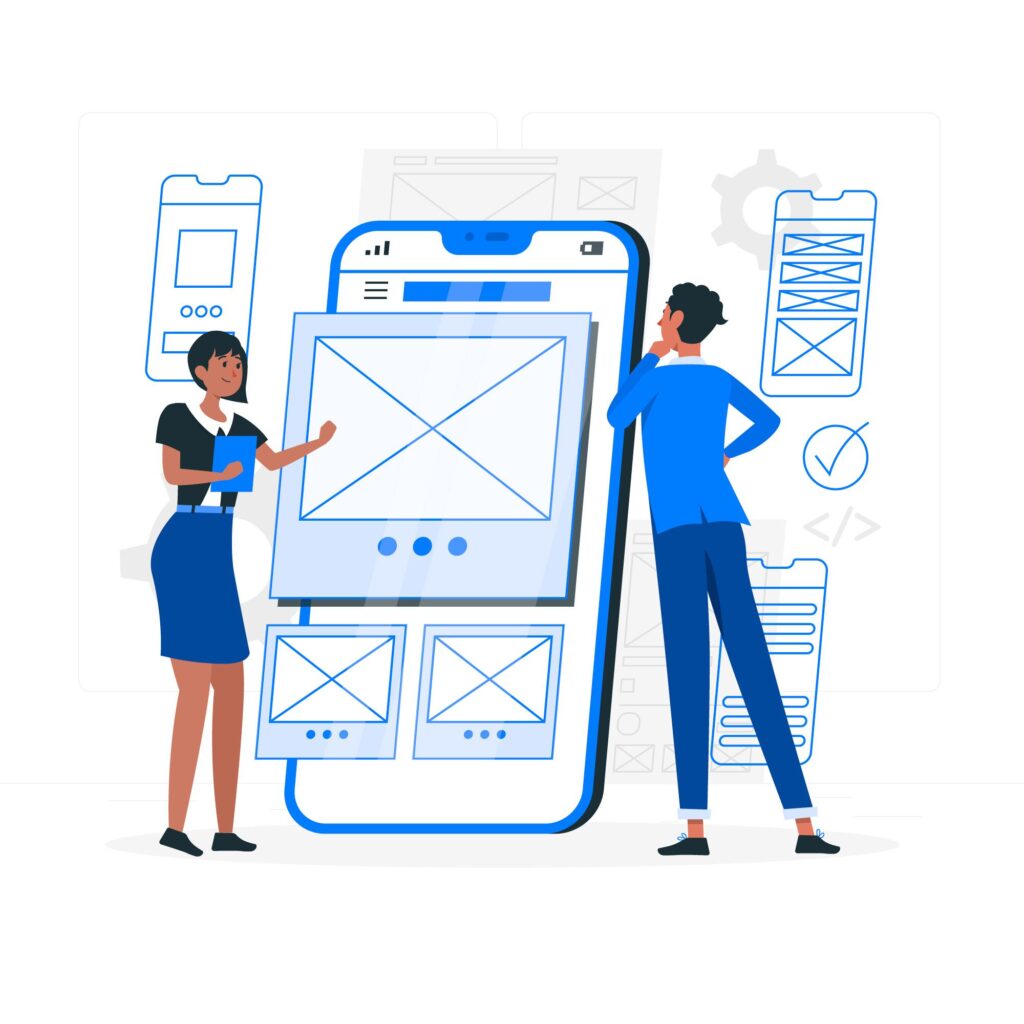
Tasks
- Test Your Site’s Mobile Responsiveness: Use Google’s Mobile-Friendly Test tool to assess how well your website performs on mobile devices. Identify any issues that could impact user experience, such as text that’s too small, elements too close together, or unplayable content.
- Implement Responsive Design: Ensure your website design is responsive, meaning it automatically adjusts its layout, images, and content to fit various screen sizes and resolutions. This is crucial for providing a good user experience across all devices.
- Optimize Page Speed for Mobile: Mobile users expect quick loading times. Utilize tools like Google PageSpeed Insights to find and fix issues slowing down your mobile site, such as unoptimized images, render-blocking JavaScript and CSS, or slow server response times.
- Simplify Navigation: On mobile devices, screen space is limited. Streamline your site’s navigation to make it easy for mobile users to find what they’re looking for with minimal taps or swipes.
- Make Buttons and Links Finger-Friendly: Ensure interactive elements like buttons and links are large enough and spaced apart to be easily tapped without frustration.
- Optimize for Local Search: Mobile users often search for local information. Make sure your site is optimized for local SEO by including your location in your site’s metadata, content, and local business listings.
- Avoid Using Flash: Flash is not supported on most mobile devices and can hinder your site’s performance. Use HTML5 or other web standards for animations or interactive elements.
- Test Across Devices: Regularly test your website on various smartphones and tablets to ensure it offers a consistent and positive experience across all devices.
Outcome
A mobile-friendly website not only meets Google’s indexing requirements but also caters to the growing number of users accessing the web via mobile devices. This enhances user experience, potentially improving your site’s engagement metrics and SEO performance.
Next Steps
- Continuously monitor your site’s mobile performance and user feedback to make ongoing improvements.
- Stay updated on mobile web development best practices and Google’s guidelines to ensure your site remains compliant and competitive.
With the majority of web traffic now coming from mobile devices, having a mobile-friendly website is no longer optional. It’s a fundamental aspect of providing a good user experience and is critical for achieving and maintaining high search engine rankings.
Day 21: Optimize for User Engagement
Objective: Boost engagement on your site by optimizing content and layout to encourage user interaction. Increased engagement can lead to better SEO outcomes by signaling to search engines that your content is valuable and relevant to users.
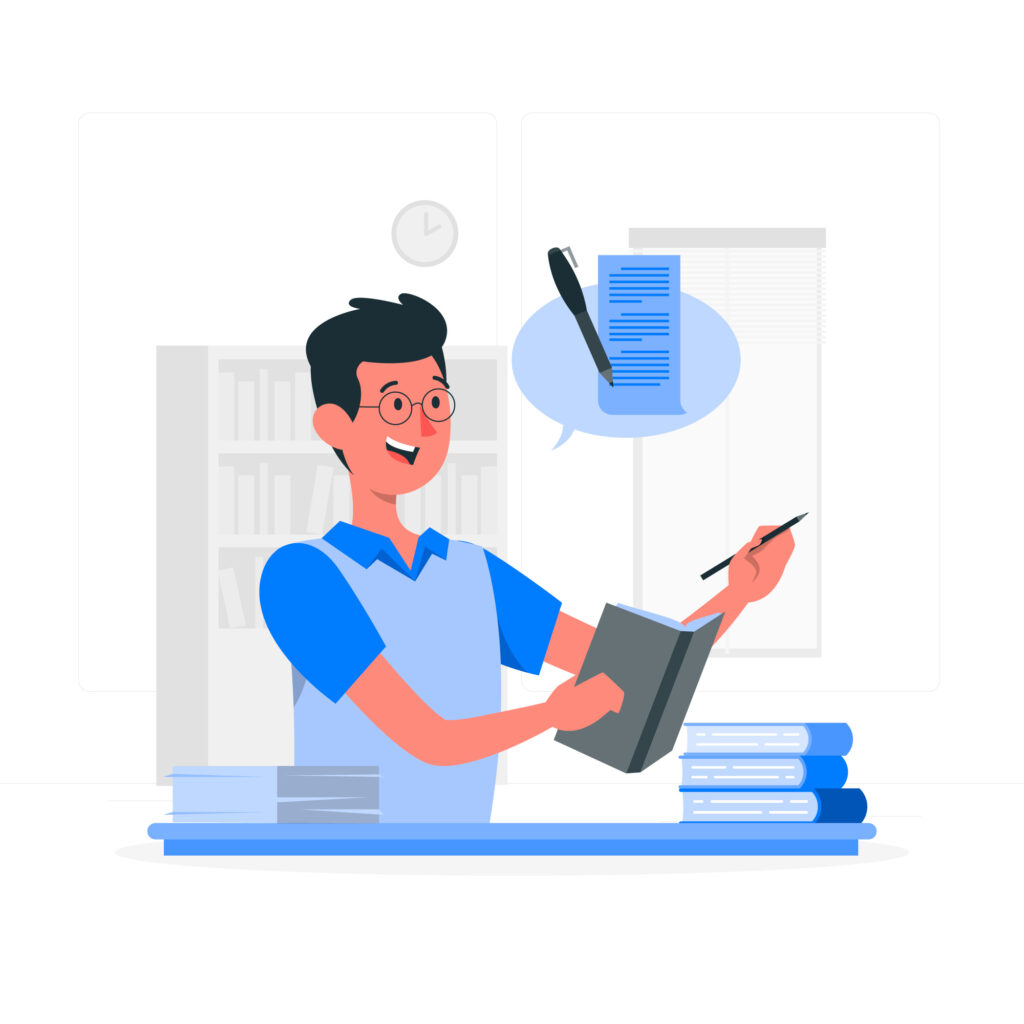
Tasks
- Enhance Content Quality: Ensure your content is informative, well-written, and directly addresses the needs and questions of your target audience. High-quality content is more likely to keep users engaged.
- Use Engaging Visuals: Incorporate images, videos, infographics, and other visual content to complement your text and make your pages more engaging. Visuals can help break up text, illustrate points, and keep users interested.
- Improve Readability: Format your content for easy reading. Use short paragraphs, clear headings, bulleted lists, and varied sentence lengths. This makes your content more accessible and enjoyable to read.
- Include Calls to Action (CTAs): Direct users towards the next steps with clear CTAs. Whether it’s signing up for a newsletter, downloading a guide, or reading another article, CTAs can guide users and encourage further engagement.
- Optimize Page Layout: Design your pages to draw attention to key content and CTAs. Use layout techniques such as the F-pattern or Z-pattern to align with natural reading behaviors.
- Encourage Comments and Feedback: Create opportunities for users to interact with your content through comments, reviews, or feedback forms. Interacting with user comments also shows that you value their input.
- Leverage Interactive Elements: Consider adding quizzes, polls, or interactive infographics to increase engagement. Interactive content can provide value in an engaging way and encourage users to spend more time on your site.
- Speed Up Your Site: A fast-loading site is crucial for keeping users engaged. Regularly check your site’s speed and optimize as necessary to ensure quick load times.
Outcome
An optimized website that not only attracts users but keeps them engaged with high-quality, interactive content and a user-friendly layout. This can lead to increased dwell time, lower bounce rates, and higher conversion rates, positively impacting your SEO.
Next Steps
- Regularly analyze your site’s engagement metrics using tools like Google Analytics to understand what works and where there’s room for improvement.
- Keep abreast of engagement trends and user behavior changes to continuously refine your strategy and keep your content fresh and engaging.
Engaging users and encouraging them to interact with your content are key components of a successful SEO strategy. By focusing on user engagement, you’re not only improving the user experience but also signaling to search engines that your site is a valuable resource.
Day 22: Develop a Content Cluster Strategy
Objective: Structure your content into related clusters to establish topical authority, improve site navigation, and enhance SEO performance through a more organized content approach.
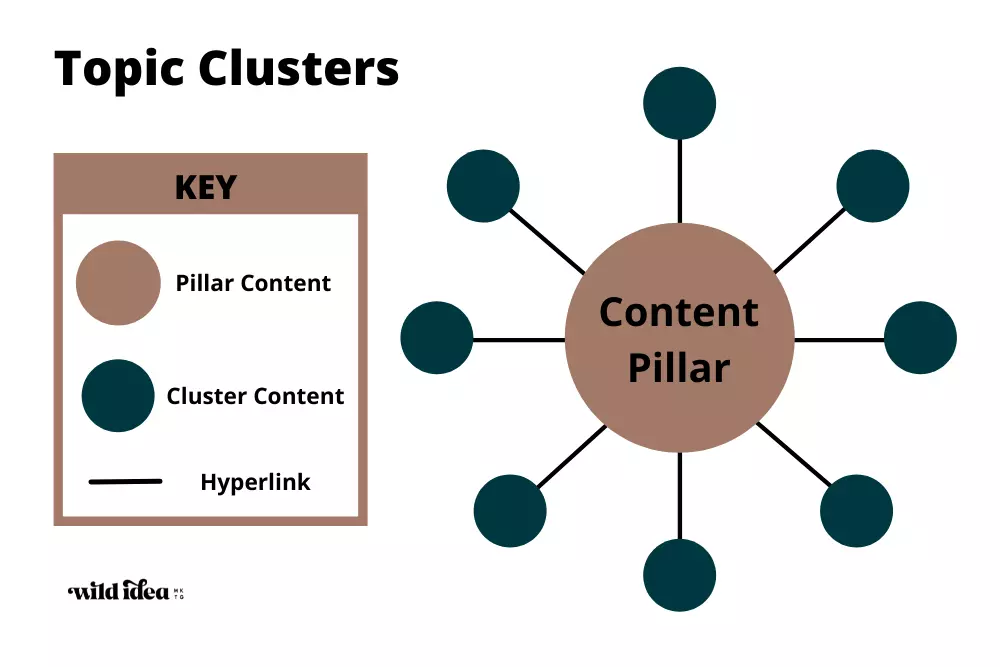
Tasks
- Identify Core Topics: Determine the main themes or topics that are central to your website and audience interest. These will form the pillars of your content cluster strategy.
- Conduct Keyword Research: For each core topic, perform detailed keyword research to identify subtopics. These subtopics will serve as individual content pieces that link back to your main pillar content.
- Create Pillar Content: Develop comprehensive, authoritative pieces of content for each of your core topics. Pillar content should provide a broad overview of the topic and link to more detailed subtopic articles.
- Write Subtopic Content: For each subtopic identified through keyword research, create individual articles, blog posts, or pages. These pieces should delve into specific aspects of the broader topic covered in your pillar content.
- Implement Internal Linking: Link your subtopic content back to the corresponding pillar content. This creates a content cluster that helps search engines understand the relationship between pages and recognize your authority on the topic.
- Optimize for User Experience: Ensure that your content clusters are easily navigable for users. Consider adding a table of contents to pillar pages or designing a dedicated hub page for each core topic.
- Monitor and Expand Clusters: Regularly review your content cluster performance. Look for opportunities to expand clusters with new subtopics or to refine existing content to better address user needs and search intent.
Outcome
A website organized around content clusters, each focused on a core topic with interconnected subtopics. This strategy improves the user experience by making related content easily accessible and helps search engines recognize your site as an authority on specific topics, potentially boosting rankings.
Next Steps
- Continue to research new trends and questions arising in your industry to identify opportunities for new content clusters.
- Use analytics to track the performance of your content clusters, adjusting your strategy based on which topics and formats resonate most with your audience.
A content cluster strategy not only aids in organizing your website’s content more effectively but also aligns with how search engines like Google understand and rank content. By focusing on building topical authority and creating a better user experience, you set your site up for improved SEO success.
Day 23: Engage Your Audience
Objective: Foster a sense of community and interaction on your website by engaging with your audience directly. This engagement can lead to increased user retention, content sharing, and valuable feedback.

Tasks
- Enable and Encourage Comments: Make it easy for users to leave comments on your content. Respond to comments to show you value your audience’s input and to encourage further discussion.
- Host Q&A Sessions: Regularly host question and answer sessions on your site or through social media. This can help address your audience’s queries directly and foster community interaction.
- Create Interactive Content: Develop quizzes, polls, or surveys that invite user participation. Interactive content can increase engagement and provide insights into your audience’s preferences.
- Utilize Social Media: Actively use social media platforms to interact with your audience. Share updates, conduct live sessions, and participate in discussions related to your niche.
- Implement a Forum or Community Board: If applicable, consider adding a forum or community board where users can interact, ask questions, and share experiences related to your content or products.
- Offer Contests or Giveaways: Run contests or giveaways that encourage users to engage with your content, share it with their network, or provide feedback in exchange for the chance to win something of value.
- Collect and Act on Feedback: Regularly solicit feedback from your audience on how you can improve your content or offerings. Use surveys or feedback forms and show that you’re acting on the suggestions received.
- Personalize User Experience: Use data and analytics to offer personalized content recommendations or experiences based on user behavior or preferences. Personalization can significantly enhance engagement.
Outcome
An engaged and active community around your website that not only contributes to better user retention and satisfaction but also boosts your site’s SEO through increased interactions and social signals.
Next Steps
- Continuously find new ways to involve and interact with your audience, staying current with trends and preferences.
- Analyze engagement metrics to understand what types of engagement strategies work best for your audience and adjust your approach accordingly.
Engaging your audience is essential in building a loyal community around your brand or website. It enhances the user experience, encourages repeat visits, and can lead to higher conversions. Furthermore, an engaged audience is more likely to share your content, expanding your reach and potentially improving your site’s SEO performance.
Day 24: Simplify Navigation
Objective: Improve your website’s user experience and SEO by simplifying its navigation. Streamlined navigation helps users find information quickly and easily, reducing bounce rates and encouraging deeper engagement with your content.
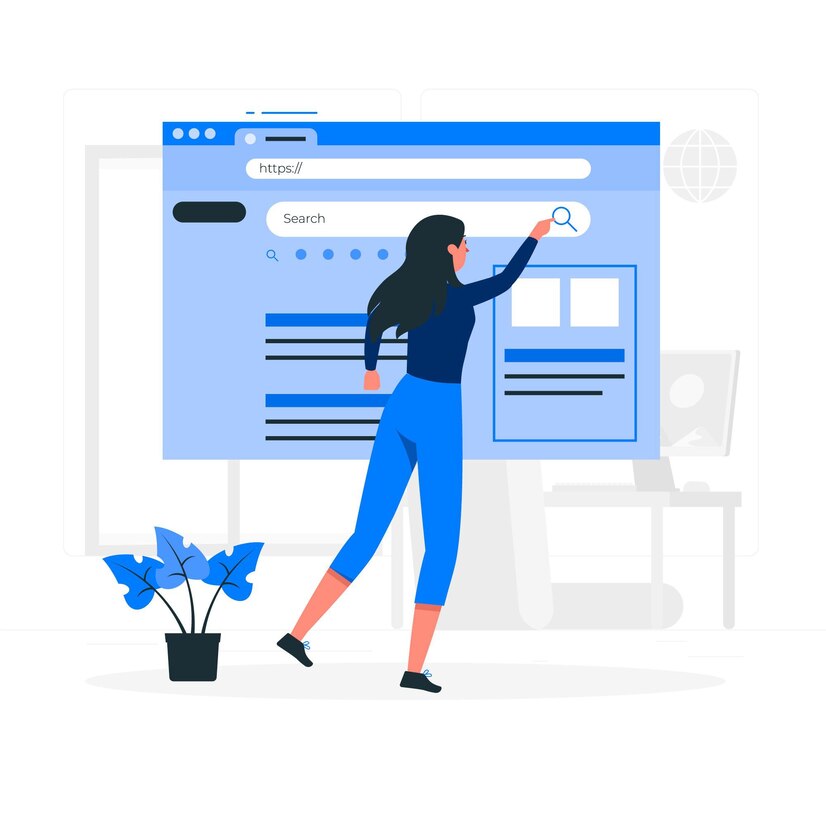
Tasks
- Audit Your Current Navigation: Evaluate your website’s current navigation structure. Identify any confusing elements, dead ends, or overly complex menus that could frustrate users.
- Define Clear Navigation Paths: Organize your site’s content into clear, logical categories. Each main category should be easily accessible from your homepage or main navigation menu.
- Implement a Hierarchical Structure: Use a hierarchical website structure that naturally guides users from general to specific content. This not only helps users but also allows search engines to understand your site’s layout.
- Optimize Menu Titles: Ensure that your navigation menus use descriptive, straightforward titles for each section. Avoid jargon or branded terms that might not be clear to all users.
- Include a Search Function: Implement a site-wide search feature to help users find specific content quickly, especially on content-rich websites.
- Use Breadcrumbs: Add breadcrumb navigation on all pages (except for the homepage) to help users understand their current position within your site’s hierarchy and navigate back to previous sections easily.
- Simplify Dropdown Menus: If using dropdown menus, keep them simple and avoid deep nesting. Too many layers can make navigation cumbersome.
- Ensure Mobile-Friendly Navigation: With the prevalence of mobile browsing, ensure your site’s navigation is touch-friendly and scales well on smaller screens.
- Test With Real Users: Conduct usability testing with real users to gather feedback on your navigation’s effectiveness and identify areas for improvement.
Outcome
A website with simplified, intuitive navigation enhances the overall user experience, making it easier for visitors to find what they’re looking for. This can lead to increased engagement, lower bounce rates, and improved SEO performance.
Next Steps
- Continuously monitor how users interact with your navigation and make adjustments based on user behavior and feedback.
- Stay informed about best practices in web design and usability to ensure your navigation remains effective and user-friendly.
Simplifying your website’s navigation is crucial for providing a positive user experience and supporting your SEO efforts. By making it easy for both users and search engines to explore your site, you increase the likelihood of users engaging with your content and performing desired actions, such as making a purchase or signing up for a newsletter.
Day 25: Optimize Content for Voice Search
Objective: Adapt your content strategy to cater to the growing use of voice search. By optimizing for voice search queries, you can tap into a different segment of search traffic and improve your site’s visibility.
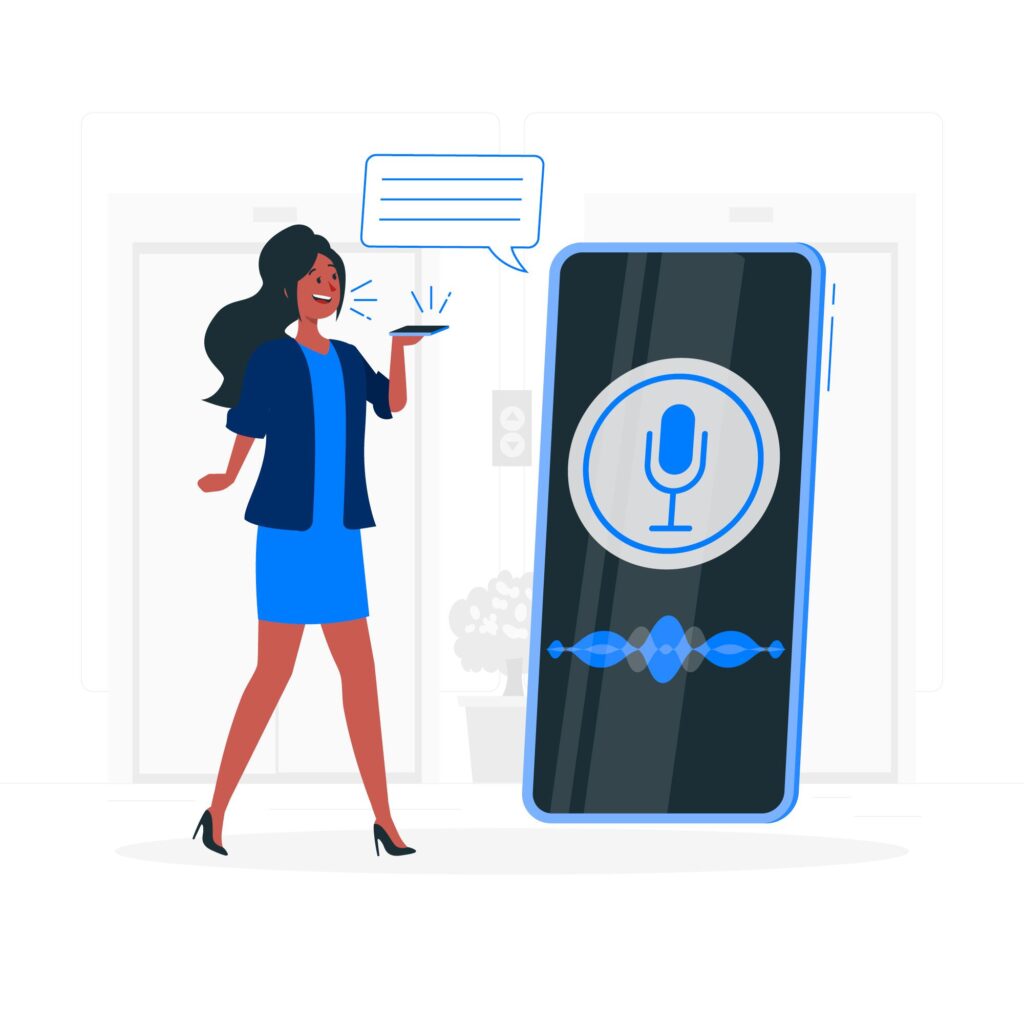
Tasks
- Understand Voice Search Queries: Voice searches are often longer and phrased as questions compared to text searches. Familiarize yourself with the natural language and conversational tone used in voice queries related to your niche.
- Use Long-Tail Keywords: Incorporate long-tail keywords that match the conversational tone of voice search. These keywords should mimic how people talk and ask questions in real life.
- Create FAQ Pages: Develop FAQ pages that directly answer common questions your target audience might ask. Structure these pages with clear, concise answers and use those questions as headings.
- Implement Structured Data: Use schema markup to provide context to search engines about your content. Structured data helps search engines understand and index your content more effectively, making it more likely to be featured in voice search results.
- Optimize for Local Searches: Many voice searches are looking for local information. Ensure your content includes phrases like “near me” or specific geographical locations, and keep your Google My Business listing up to date.
- Ensure Mobile-Friendliness: With most voice searches conducted on mobile devices, it’s crucial that your website is mobile-friendly. A responsive design, fast loading times, and easy navigation are key.
- Focus on Natural Language: Adapt the tone of your content to be more conversational. Answer questions directly and use a natural speaking style that aligns with how someone would verbally ask a question.
- Monitor Voice Search Trends: Stay updated on trends and technologies in voice search. Voice search behavior can evolve, so it’s important to adapt your strategy as needed.
Outcome
A website optimized for voice search queries not only reaches users who prefer speaking over typing but also positions your content as direct answers to their questions, potentially increasing your visibility in search results.
Next Steps
- Regularly review and update your voice search optimization strategy based on performance analytics and emerging trends.
- Consider incorporating voice search optimization into your broader SEO and content strategy to ensure a holistic approach to search visibility.
Optimizing for voice search is increasingly important as the use of digital assistants and smart speakers grows. By anticipating and answering the questions users are asking through voice search, you can improve your site’s user experience and accessibility, catering to a wider audience.
Day 26: Regularly Publish Fresh Content
Objective: Keep your website dynamic and engaging for both users and search engines by consistently adding new, high-quality content. Regular updates signal to search engines that your site is active, relevant, and valuable to users.
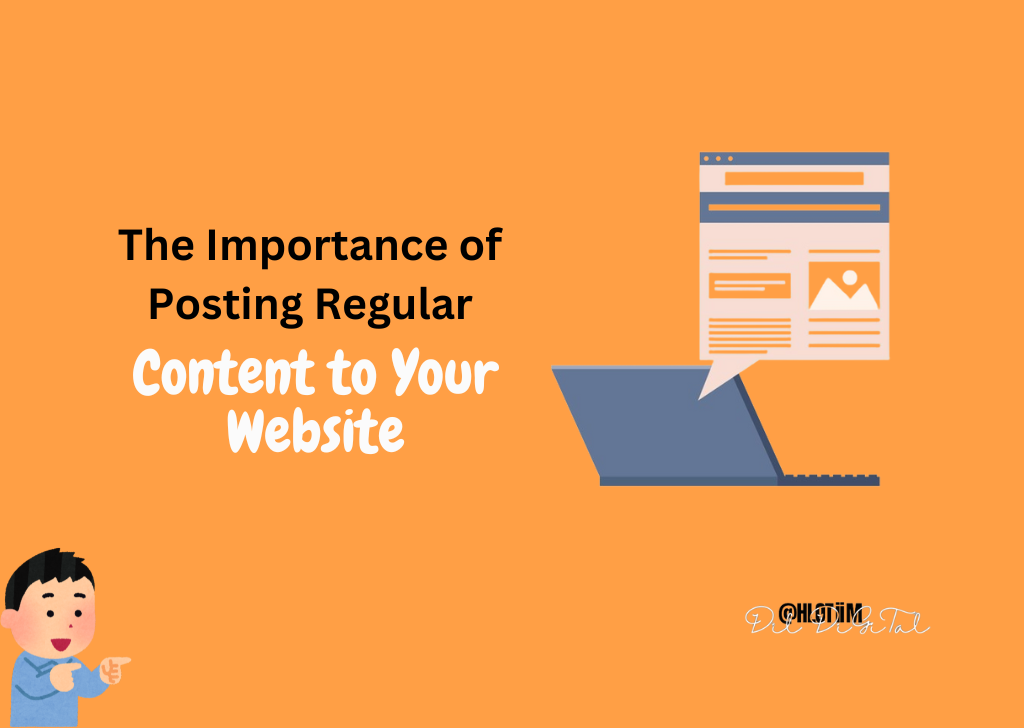
Regular Content to Your Website
Tasks
- Develop a Content Calendar: Plan your content strategy in advance. A content calendar helps you organize topics, deadlines, and publishing schedules, ensuring a steady stream of content.
- Diversify Your Content: Mix up your content types to keep things interesting. Include blog posts, articles, videos, infographics, podcasts, and more to cater to different audience preferences.
- Stay on Top of Industry Trends: Keep your content relevant by staying informed about the latest developments in your industry. Timely content that addresses current trends, news, or innovations can attract more traffic.
- Involve Your Audience: Encourage user-generated content, such as guest posts, reviews, or comments. This not only enriches your content offerings but also fosters a sense of community.
- Optimize for SEO: Ensure that all new content is optimized for search engines. Use target keywords naturally, include meta titles and descriptions, and structure your content with headings for better readability.
- Promote Your Content: Once published, actively promote your new content across your marketing channels. Share it on social media, include it in your newsletter, and consider paid promotion to increase its reach.
- Measure Performance: Use analytics tools to track the performance of your published content. Analyze what works best in terms of engagement, traffic, and conversions, and use these insights to inform your future content strategy.
- Update Older Content: In addition to publishing new content, regularly review and refresh older content to keep it current and relevant. This can also boost your SEO performance.
Outcome
A website that consistently offers fresh, engaging, and relevant content will not only rank better in search engine results but also keep users returning. Regular updates contribute to building authority and trust in your niche.
Next Steps
- Adjust your content calendar based on performance insights and feedback from your audience to ensure your content strategy remains aligned with your goals and user interests.
- Explore new content formats and platforms to expand your reach and engagement.
Consistently publishing fresh content is essential for maintaining an effective online presence. It signals to both users and search engines that your website is a valuable, up-to-date resource, encouraging repeat visits and higher search rankings.
Day 27: Optimize for E-E-A-T
Objective: Enhance your website’s Expertise, Authoritativeness, Trustworthiness, and Experience (E-E-A-T) signals to align with Google’s emphasis on content quality and reliability. By improving these aspects, your site can gain better visibility and higher rankings in search results.

Tasks
- Highlight Expertise: Ensure that all content on your site is created or reviewed by experts in your field. Add author bios that detail the credentials, experience, and achievements of the content creators.
- Showcase Authoritativeness: Strengthen your site’s authority by obtaining high-quality backlinks from reputable sites in your industry. Participate in industry forums, webinars, and conferences to increase your visibility and authority.
- Build Trustworthiness: Secure your site with HTTPS, and make sure your contact information is easily accessible. Create a detailed “About Us” page that explains your background, mission, and values. Implement a clear privacy policy and terms of service.
- Improve User Experience (E-E-A-T addition): Focus on providing a superior user experience by ensuring your website is easy to navigate, loads quickly, and is mobile-friendly. Include user-generated content like reviews and testimonials to add depth to your E-E-A-T profile.
- Create Comprehensive Content: Develop content that covers topics in depth, offering unique insights that reflect your expertise. Use a variety of content types (e.g., articles, videos, infographics) to address user queries comprehensively.
- Encourage Positive Reviews: Actively seek customer reviews on your website and on third-party platforms. Positive reviews can enhance trustworthiness and authoritativeness.
- Regularly Update Content: Keep your content up-to-date and relevant. Regular updates signal to search engines that your website remains a current and reliable resource.
- Monitor Your Reputation: Keep an eye on what’s being said about your brand online. Address negative feedback constructively and strive to maintain a positive online presence.
Outcome
By enhancing the E-E-A-T aspects of your website, you can improve its credibility and relevance in the eyes of search engines and users. This can lead to better search rankings, increased traffic, and higher engagement rates.
Next Steps
- Continuously monitor the performance of your E-E-A-T optimization efforts using analytics tools.
- Stay informed about updates to Google’s guidelines on E-E-A-T to ensure your strategies remain effective.
- Engage with your audience regularly to maintain and build trust and authority in your niche.
Optimizing for E-E-A-T is a continuous process that requires attention to detail and an ongoing commitment to quality and credibility. By focusing on these elements, you position your website as a trusted resource in your field, which is crucial for long-term SEO success.
Day 28: Insights with Google Search Console
Objective: Utilize Google Search Console (GSC) to monitor your website’s search performance, understand how Google views your site, and identify opportunities for optimization.
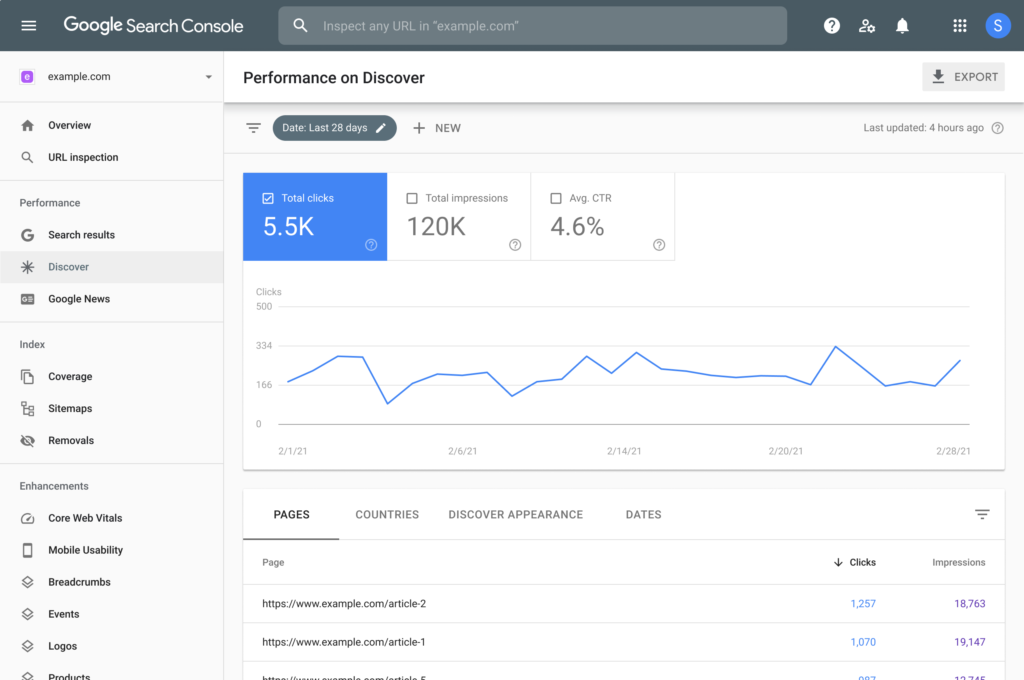
Tasks
- Verify Your Site in GSC: If not already done, ensure your site is verified in Google Search Console. This step is crucial for accessing detailed information about your site’s search performance.
- Monitor Search Queries and Pages: Regularly review the Performance report to see which search queries and pages are performing well and which ones might need improvement. Pay special attention to clicks, impressions, click-through rate (CTR), and position.
- Check for Indexing Issues: Use the Coverage report to identify any pages that Google is having trouble crawling or indexing. Address these issues promptly to ensure all your important content is being indexed.
- Optimize Mobile Usability: Refer to the Mobile Usability report to find pages that may have issues on mobile devices. With mobile-first indexing, it’s vital that your site provides a good experience on mobile.
- Review Link Data: Analyze the Links report to understand how your site’s internal link structure is set up and how external sites are linking to you. Look for opportunities to improve internal linking or to seek more external backlinks.
- Submit Sitemaps: If you’ve made significant updates to your site or added a lot of new content, submit an updated sitemap through GSC. This can help Google find and index your new content more quickly.
- Set Up Email Alerts: Configure GSC to send you email notifications for critical issues, such as indexing problems or manual actions. Staying informed allows you to address issues promptly.
- Act on Recommendations: Use the insights and recommendations from GSC to guide your SEO strategy. This might involve optimizing specific pages, improving your site’s mobile experience, or resolving technical SEO issues.
Outcome
By actively using Google Search Console, you gain valuable insights into your site’s search performance and health. GSC helps you make informed decisions to improve your visibility in Google search results.
Next Steps
- Schedule regular check-ins with GSC to stay on top of your site’s performance and to quickly react to any new issues or opportunities.
- Continuously update and refine your SEO strategy based on the data and trends observed in GSC, aligning your efforts with the goal of maximizing your site’s search potential.
Google Search Console is an indispensable tool for understanding how your site performs in Google search and identifying areas for improvement. Engaging with GSC data enables you to align your website more closely with Google’s search algorithms, enhancing your visibility and performance in search results.
Day 29: Sign Up for Google Analytics
Objective: Harness the power of Google Analytics to gain deep insights into your website’s performance, understand your audience better, and make data-driven decisions to refine your SEO and content strategies.
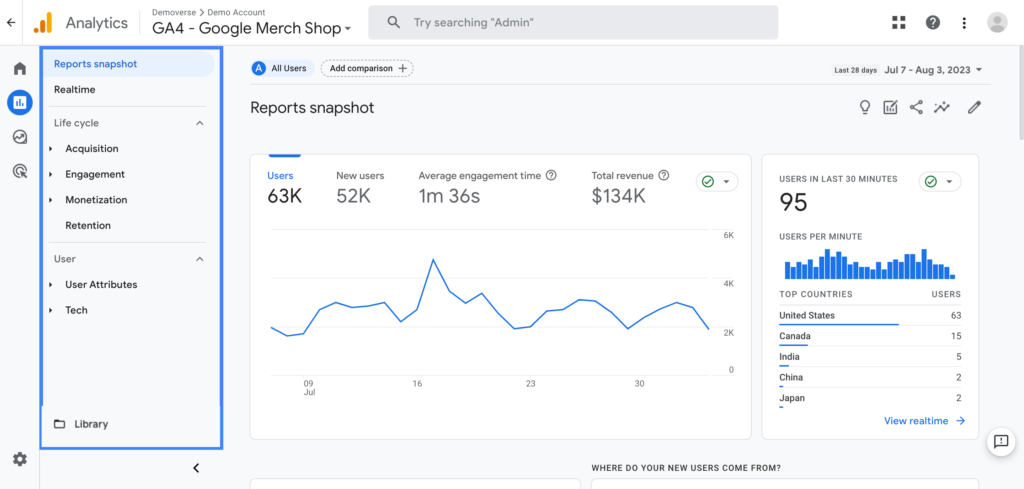
Tasks
- Set Up Goals: If you haven’t already, configure goals in Google Analytics to track conversions, such as newsletter sign-ups, product purchases, or contact form submissions. This helps you understand what actions users are taking on your site.
- Analyze Traffic Sources: Dive into your Analytics to see where your traffic is coming from. Understanding whether users are finding you through organic search, social media, referrals, or direct visits can help tailor your strategy to boost traffic from your best sources.
- Monitor User Behavior: Use the Behavior reports to see which pages are most popular, how long users are staying on them, and what the bounce rates look like. This can indicate what content resonates with your audience and what might need improvement.
- Segment Your Audience: Utilize the Audience reports to segment your users by demographics, interests, geography, and behavior. Tailoring your content and SEO strategies to specific segments can increase engagement and conversions.
- Track Site Speed: Utilize the Site Speed reports to identify pages that are loading slowly. Improving load times can enhance user experience and contribute to better SEO rankings.
- Evaluate Mobile Performance: With mobile traffic increasingly important, use the Mobile reports to ensure your site provides a strong experience across all devices. Make adjustments as needed based on this data.
- Review Acquisition Reports: The Acquisition reports give you insights into how well your SEO, social media, and other marketing efforts are driving users to your site. Use this information to refine your tactics.
- Adjust Based on Findings: Use the insights gathered from Google Analytics to make informed changes to your website and marketing strategies. This could involve updating content, improving site speed, optimizing for mobile, or shifting your focus on traffic sources.
Outcome
A deep understanding of your website’s performance and user behavior that informs strategic decisions, helping you optimize your site for both search engines and your audience.
Next Steps
- Schedule regular check-ins with your Google Analytics data to stay informed about your site’s performance and to quickly adapt to any changes or trends.
- Continue learning about the advanced features of Google Analytics. The platform is powerful, and mastering it can provide even deeper insights into how to improve your site.
By diving deep into Google Analytics, you’re equipped with the knowledge to make precise adjustments to your SEO strategy, enhancing your site’s performance and user experience based on real user data.
Day 30: Review and Refine Your SEO Strategy
Objective: Take a step back to review the outcomes of the past 29 days of SEO improvements, analyze the results, and plan for ongoing optimization efforts.
Tasks
- Compile Data: Gather data from Google Analytics, Google Search Console, and any other SEO tools you’ve used. Look at key metrics such as organic traffic, search rankings, bounce rates, conversion rates, and page speed improvements.
- Assess Content Performance: Review the performance of new and updated content. Determine which topics, formats, and optimization tactics yielded the best results in terms of engagement, rankings, and conversions.
- Evaluate Technical SEO Enhancements: Reflect on the technical SEO changes made, such as site speed optimizations, mobile usability improvements, and internal linking adjustments. Assess their impact on site performance and user experience.
- Analyze Backlink Growth: If part of your strategy focused on building backlinks, evaluate the growth in your backlink profile and its influence on your search visibility and domain authority.
- Review Social Media and User Engagement: Consider how your efforts to boost social media presence and user engagement have affected your SEO goals. This includes increased social shares, comments, and other forms of user interaction.
- Identify Areas for Improvement: Based on your analysis, pinpoint areas where expected outcomes weren’t met or where there’s room for further optimization. This could involve certain types of content, specific keywords, or technical aspects of your site.
- Set New Goals: Using the insights gained, set new SEO goals for the coming months. These should be specific, measurable, attainable, relevant, and time-bound (SMART).
- Develop an Action Plan: Create a detailed plan for ongoing SEO efforts. This should include regular content creation, continuous keyword research, technical site monitoring, and engagement strategies.
Outcome
A comprehensive review of your month-long SEO optimization efforts, equipped with actionable insights and a clear plan for continuous improvement. This strategic approach ensures your website remains competitive and aligned with evolving SEO best practices.

Next Steps
- Implement the action plan developed from your review, adjusting strategies as needed based on performance and changing SEO landscapes.
- Keep learning about SEO trends, algorithm updates, and best practices to stay ahead in the ever-evolving world of search engine optimization.
Here are five brief tips to increase traffic in 30 days
- Ensure content is high-quality and informative.
- Use relevant keywords throughout.
- Optimize titles and descriptions.
- Secure backlinks from reputable sites.
- Keep content updated regularly.
These steps can help drive more organic traffic to your website by making the most of your top-performing content.
Download the 30 days plan
WORD editable (.docx) File
Reflecting on and refining your SEO strategy is crucial for long-term success. By analyzing what worked, what didn’t, and setting new goals based on data-driven insights, you can continually improve your website’s visibility, user experience, and conversion rates.
Over the past 30 days, we’ve journeyed through a meticulously crafted SEO improvement plan, tackling everything from the foundational aspects of titles and meta descriptions to the nuanced strategies of engaging content and voice search optimization.
This comprehensive how to increase your seo traffic in 30 days approach highlights the multifaceted nature of SEO—a blend of technical savvy, creative content, and ongoing engagement.
Demo Website using this 30 days plan
This is a website search console screenshot on day 20th, i was testing my plan and you can clearly see the growth. You can also do it easily just follow the plan and be consistent.
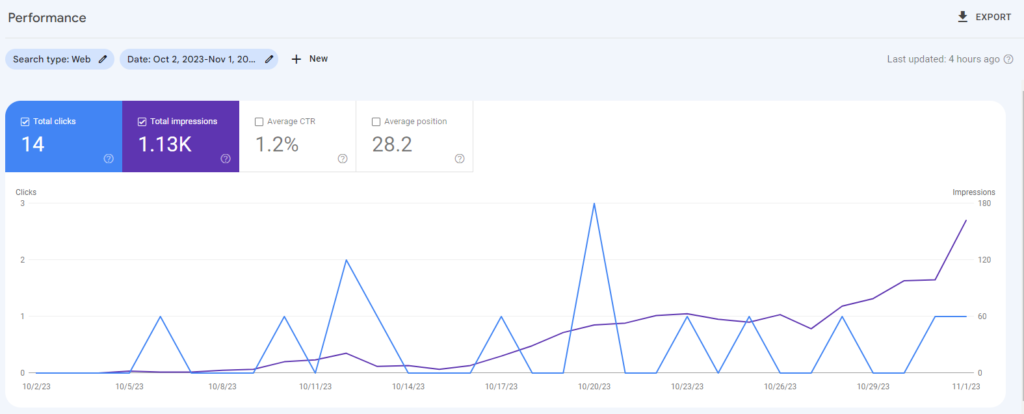
Navigating the complexities of SEO and continuously adapting to the ever-evolving digital landscape can be daunting. While the journey through these 30 days has equipped you with a robust foundation, the road to SEO mastery doesn’t end here. It requires persistence, adaptability, and an ongoing commitment to learning and optimization.
For those looking to elevate their website’s SEO strategy without getting bogged down in the minutiae, our website management packages at Dil Digital offer the perfect solution. Tailored to meet your unique needs, our services ensure your site remains optimized, engaging, and competitive, allowing you to focus on your business’s growth.
Embracing the full spectrum of SEO is a commitment to your website’s future success. With Dil Digital by your side, you’re not just getting SEO expertise; you’re gaining a partner dedicated to enhancing your online presence. Together, we can build on the progress made and continue to adapt and thrive in the dynamic digital space.
Explore how Dil Digital can support your ongoing SEO journey and help unlock your website’s full potential. Our comprehensive packages are designed to keep you moving forward, ensuring your site stays ahead of the curve and resonates with your audience. Visit us at Dil Digital’s Website Management Service and take the next step towards sustained digital success.
What is SEO and why is it important for my website?
SEO, or Search Engine Optimization, is the process of optimizing your website to improve its visibility in search engine results pages. It’s crucial for driving organic traffic, enhancing user experience, and increasing your site’s credibility.
How often should I update my website’s content for SEO?
Regularly updating your content keeps your site fresh and relevant, which search engines favor. Aim for at least once a month, but the more frequent, the better, especially for dynamic industries.
What’s the difference between on-page and off-page SEO?
On-page SEO involves optimizing elements on your website (like content and HTML source code), while off-page SEO refers to actions taken outside of your website (like backlink building) to improve your site’s search rankings.
How do I choose the right keywords for my SEO strategy?
Start by understanding your audience’s search intent and use keyword research tools to find terms that are relevant to your content, have a decent search volume, and aren’t too competitive.
Is mobile optimization really necessary for SEO?
Yes, with mobile devices accounting for over half of web traffic worldwide, Google uses mobile-first indexing. Ensuring your site is mobile-friendly is now essential for good SEO.
What are backlinks, and why do they matter for SEO?
Backlinks are links from other websites to yours. They signal to search engines that others vouch for your content, which can significantly boost your site’s credibility and rankings.
How can I make my website faster?
Optimize image sizes, minimize HTML/CSS/JavaScript files, leverage browser caching, and consider a content delivery network (CDN) to improve your website’s loading speed.
What are structured data and schema markup, and how do they affect SEO?
Structured data and schema markup are code formats that help search engines understand the content of your pages, potentially enhancing your search results with rich snippets and improving visibility.
Can I do SEO myself, or should I hire a professional?
While basic SEO can be done by anyone willing to learn, the complexity of modern SEO strategies often necessitates the expertise of professionals, especially for competitive industries or large sites.




3 Responses