Finding the right keywords within source code is crucial for improving your website’s search engine optimization (SEO). Finding keywords in source code involves exploring and analyzing the code to identify keywords that are strategically placed, ensuring your content aligns with what your audience is searching for.
Not only do keywords need to be well-researched and relevant, but they also require precise placement to achieve the best possible search engine rankings.
One advanced technique for refining your SEO strategy is examining the source code of successful articles to identify potentially overlooked keyword opportunities.
This guide provides a comprehensive approach to find keywords in source code, enhancing your SEO tactics.
In this post, we cover...
ToggleIdentifying Key HTML Tags
HTML tags are the first place to start when searching for keywords in source code. Tags such as the title <title> tag, meta descriptions <meta name="description"> tag, and headers (H1, H2, H3) are prime locations for SEO keywords.
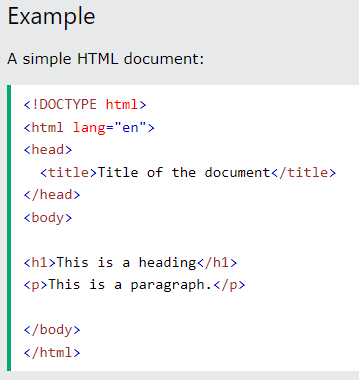
Understanding how these tags interact and contribute to your SEO goals is essential for any digital strategist.
Understanding the Importance of Source Code Keyword Analysis
Before diving into the technical aspects, it’s essential to understand why keywords in the source code matter. Keywords embedded in the HTML structure of a page — from meta tags to alt attributes in images — play a significant role in how search engines understand and rank your content.
By analyzing these elements in the source code of top-performing articles, you can gain insights into competitor strategies and refine your keyword usage.
How to Quickly Find Keywords in Source Code
- Navigate to the website whose keywords you want to analyze.
- Right-click on the webpage and select “View Page Source” from the context menu. This will open the HTML source code in a new tab.
- Use the shortcut CTRL+F to open the search box. Type
<title>to locate and note the primary keyword in the page title. This title often highlights the main topic or keyword. - Next, search for “description” to jump to the meta description tag. This section frequently contains both primary and secondary keywords.
This streamlined method allows you to efficiently uncover vital SEO keywords embedded in the source code of any website, providing insight into successful SEO strategies.
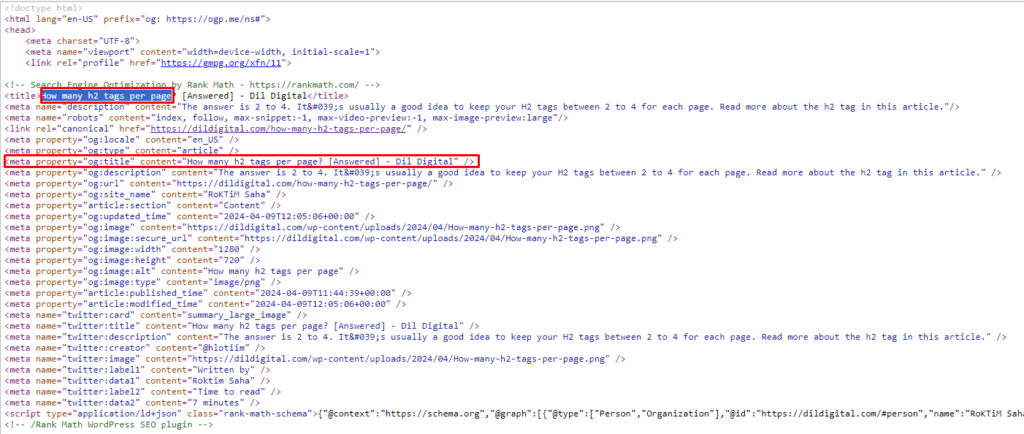
Some other places where we can find the keyword in source code
1. Inspect Headings and Subheadings
Headings (H1, H2, H3, etc.) are powerful areas for keyword integration. They guide readers and search engines through the content hierarchy. Ensure that these tags are used strategically to emphasize important keywords.
2. Review Image Alt Attributes
Images are an often overlooked opportunity for keyword placement. The alt attribute of an <img> tag should describe the image, providing context to search engines and improving accessibility.

3. Check for Hidden Keywords in Script or Style Tags
Sometimes, keywords are hidden within script or style sections. While not as impactful as content-visible keywords, they can sometimes offer insights into the page’s thematic clusters.
Leveraging Your Findings
After gathering keywords from the source code, the next steps involve:
- Keyword Optimization: Integrate your findings into your content, ensuring that keywords are naturally placed and contextually relevant.
- Monitor Performance: Use tools like Google Analytics or SEMrush to track how adjustments in keyword strategy affect your page rankings.
- Iterate and Refine: SEO is an ongoing process. Regularly update your keyword strategy based on performance metrics and industry trends.
Conclusion
By following the four steps outlined above, you now have a clear guide on how to find keywords in source code of web pages. These simple and efficient steps are designed to help you uncover valuable SEO keywords, giving you insights into the strategies used by competitors. This knowledge can significantly enhance your own SEO efforts.
Understanding and utilizing the hidden aspects of SEO, such as keywords in the source code, can provide a significant edge in a highly competitive environment. By meticulously analyzing the source code of well-performing articles and integrating these insights into your strategy, you can enhance your content’s visibility and effectiveness.




One Response