In the fiercely competitive realm of digital marketing, staying ahead of the game requires more than just instinct – it demands strategic insight. One such crucial strategy is finding competitors keywords.
By understanding what keywords they’re targeting, you can refine your own SEO efforts, driving more organic traffic to your website. In this article, we’ll explore three effective methods to find competitors keywords, both free and paid.
Also this article dives deep into what competitor keywords are, why they matter, and how you can use them to your advantage.
In this post, we cover...
ToggleWhat are competitor keywords?
Competitor keywords are phrases and words that your direct competitors are targeting in their SEO and paid search campaigns. By identifying these keywords, you can develop strategies to compete for the same search traffic.
Why Competitor Keywords Matter
Competitor keywords are the terms and phrases that your competitors are targeting in their SEO efforts. By analyzing these keywords, you can gain valuable insights into their strategy, identify gaps in your own approach, and discover new opportunities to optimize your content.
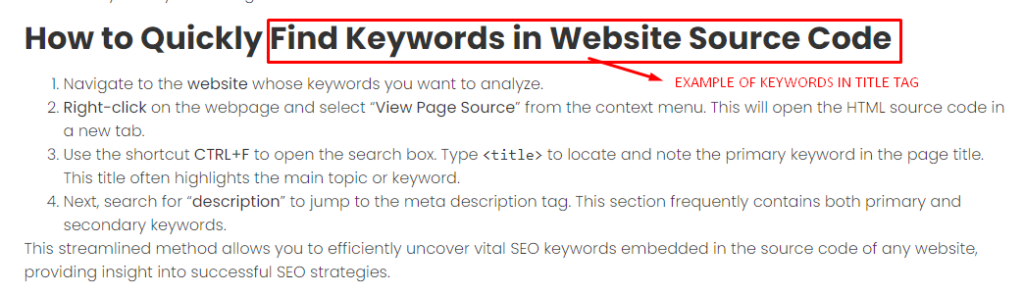
Why Track Competitor Keywords?
Tracking competitor keywords allows you to:
- Understand market trends and customer preferences.
- Identify gaps in your own content strategy.
- Enhance your SEO and PPC campaigns.
- Outrank competitors in search engine results pages (SERPs).
How to Find Competitors Keywords (3 Ways)
- By Free Methods
- By Paid Tools
- By Manually Without Tools
Lets dive into this 3 ways more in details so that you can learn how to find competitors keywords for free and also paid ways. lets start!
Free Methods to Find Competitors Keywords
There are several free tools and techniques that can help you discover the keywords your competitors are targeting, without needing to invest in expensive software.
Ubersuggest
Ubersuggest offers free features that can be used for basic keyword research and competitor analysis. It provides insights into the keywords’ search volume, competition, and even seasonal trends.
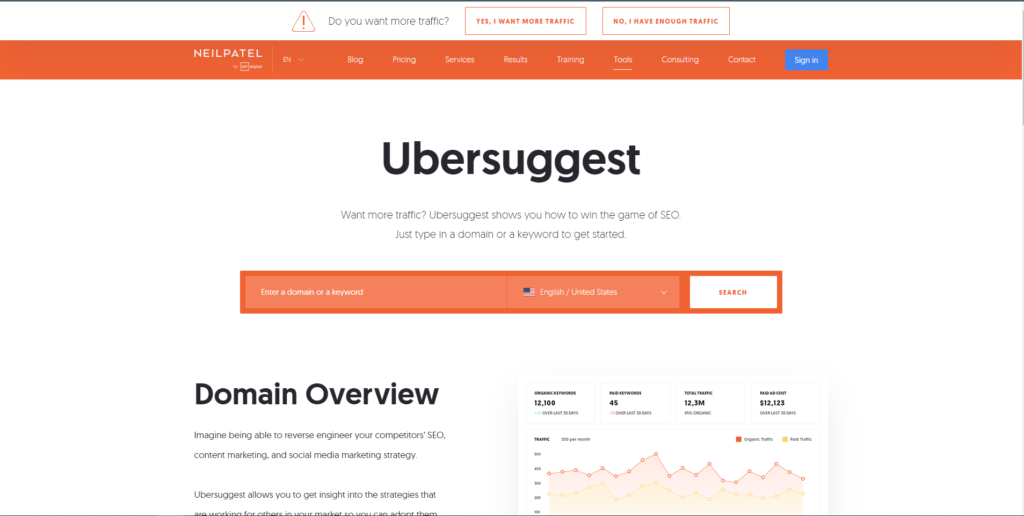
Here’s a streamlined guide on how to use Ubersuggest effectively in just five steps:
5-Step Guide to Using Ubersuggest
Step 1: Access and Search
Go to the Ubersuggest website and either log in or use the limited free version. Enter a competitor’s website URL or a seed keyword into the search bar to start your analysis.
Step 2: Analyze the Overview
For competitor analysis, examine the ‘Domain Overview’ which shows metrics like organic keywords, monthly traffic, and backlinks.
Focus on “SEO Keywords” and “Top Pages” to see what keywords competitors rank for and which of their pages are most successful.
Step 3: Explore Keyword Ideas
Select ‘Keyword Ideas’ from the sidebar to get suggestions related to your initial query. Evaluate each keyword’s potential using metrics such as search volume, SEO difficulty, and cost per click (CPC).
Step 4: Seasonal Trends and Competitive Analysis
Review the trend data for each keyword to assess its search volume over time, identifying any seasonal peaks.
Click on a keyword to view the top-ranking pages, examining titles and URLs to gauge the competition’s content strategy.
Step 5: Implement and Strategize
Use the insights gained to prioritize keywords that strike a good balance between high search volume and manageable competition.
Integrate these keywords into your website’s SEO components like content, meta tags, and URLs.
Ubersuggest’s blend of competitor data and keyword suggestions provides a solid foundation for enhancing your SEO strategy.
By following these steps, you can gain valuable insights into market trends and competitor tactics, helping you refine your approach and improve your online visibility.
Analyzing Competitors’ Content
Manually reviewing your competitors’ websites and their content can also reveal their targeted keywords. Look for patterns in their blog topics, headlines, and meta descriptions.
Here’s how you can effectively review their content:
Analyzing Competitors’ Content: A Step-by-Step Guide
Step 1: Identify Key Competitors
Start by identifying who your main competitors are. These might be businesses in the same industry with a similar size or market presence.
Step 2: Visit Their Websites
Go through the main pages of their websites, including the homepage, about page, and especially the blog or news sections. Pay close attention to the content they are prioritizing.
Step 3: Analyze Content Patterns
Look for recurring themes or subjects in their content. Notice which topics they cover frequently and how they frame these topics to engage their audience.
Step 4: Examine Keywords in Key Areas
Focus on the keywords used in strategic places like headlines, subheadings, meta descriptions, and within the first paragraphs of content. These areas often contain the primary keywords they aim to rank for.
Step 5: Observe Meta Data
Check their meta titles and descriptions in source code to see which keywords are emphasized. This metadata is crucial as it’s specifically crafted to improve SEO and attract clicks from search engine results pages.
By following these steps, you can uncover the keywords that your competitors target in their online content, giving you insights into their SEO tactics and allowing you to refine your own keyword strategy.
Paid Tools to Find Competitors Keywords
For a more comprehensive analysis, there are several paid tools that provide detailed insights into your competitors’ keyword strategies.
SEMrush
SEMrush is a comprehensive digital marketing tool that offers extensive capabilities for improving online visibility and conducting deep marketing analytics.
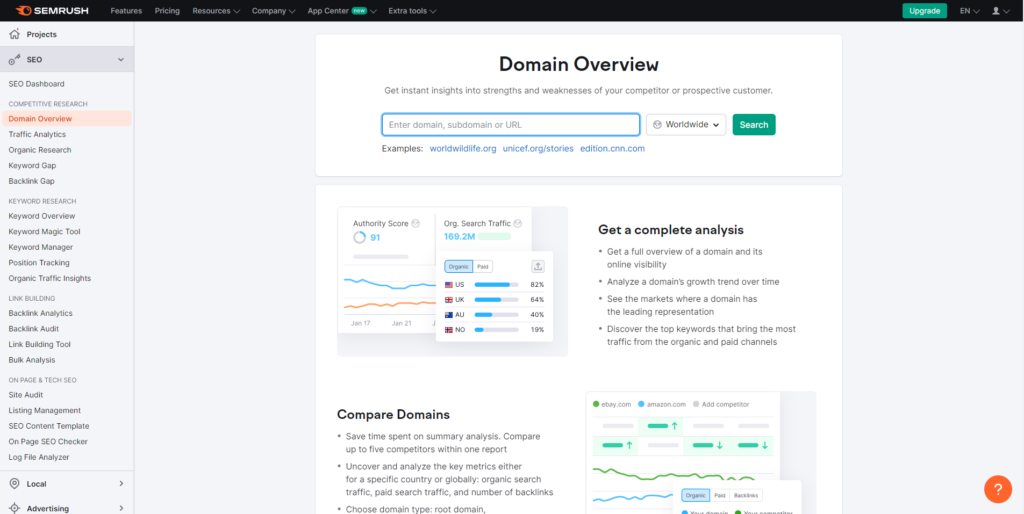
Here’s a brief overview of how SEMrush can be utilized, particularly for examining competitor keywords and their search engine rankings:
Using SEMrush for Competitor Keyword Analysis
1. Access and Setup:
Start by logging into SEMrush. If you don’t have an account, you may need to sign up for a trial or subscription. Once logged in, enter a competitor’s domain to begin analysis.
2. Keyword Analytics:
Navigate to the ‘Keyword Analytics’ section to see which keywords your competitor is ranking for. This feature provides insights into the keywords’ search volumes.
Their position in search engine results pages (SERPs), and the level of competition for each keyword.
3. Position Tracking:
Use the ‘Position Tracking’ tool to monitor the rankings of specific keywords over time. This can help you track how your competitors’ rankings change in response to SEO efforts or algorithm updates.
4. Competitor Positioning Map:
The ‘Competitor Positioning Map’ provides a visual representation of where your competitors stand in relation to each other based on common keyword rankings and online presence.
This helps in understanding the competitive landscape more clearly.
5. Keyword Gap Analysis:
SEMrush’s ‘Keyword Gap’ tool allows you to compare your keyword profile with those of your competitors. This analysis can reveal missing keywords or opportunities where you might outperform the competition.
By leveraging SEMrush’s robust tools for competitor keyword analysis, you can gain valuable insights into which keywords to target, understand market trends, and develop strategies to enhance your website’s search engine rankings.
Ahrefs
Ahrefs is a highly effective tool for SEO audits, competitor analysis, and more, making it an essential asset for digital marketers and SEO professionals.
I personally use Ahrefs for keyword research, as it excels in uncovering the keywords that drive traffic to competitors’ websites.
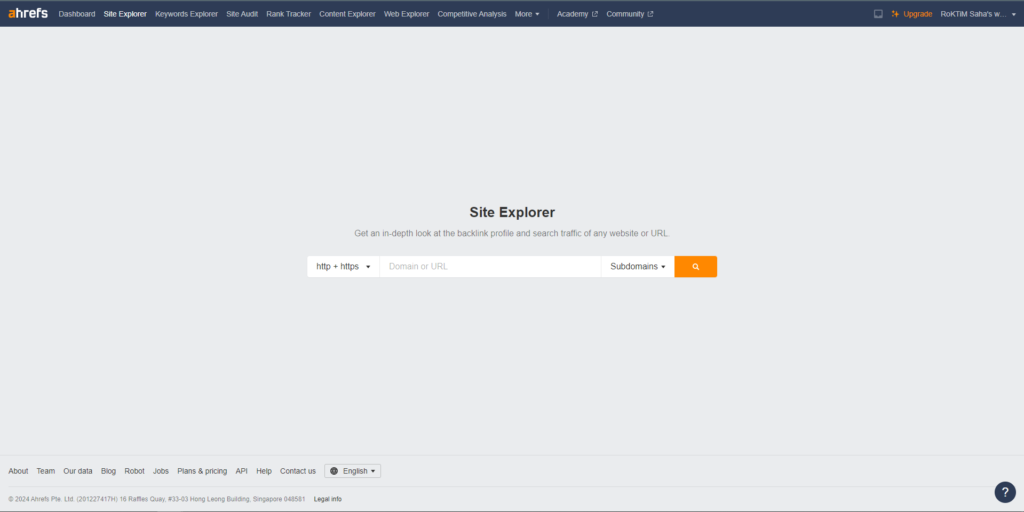
Here’s how you can use Ahrefs for in-depth keyword research and competitor analysis:
Using Ahrefs For Competitor Keyword Analysis
1. Access Ahrefs:
Log into your Ahrefs account. The platform requires a subscription, but it offers comprehensive tools that justify the investment.
2. Site Explorer:
Utilize the Site Explorer feature by entering a competitor’s domain. This provides an overview of their SEO health and performance metrics such as backlink profile and top-performing content.
3. Organic Search Report:
Navigate to the ‘Organic Search’ section to see which keywords your competitors rank for. This report shows the volume, keyword difficulty, and the estimated traffic each keyword brings to their site.
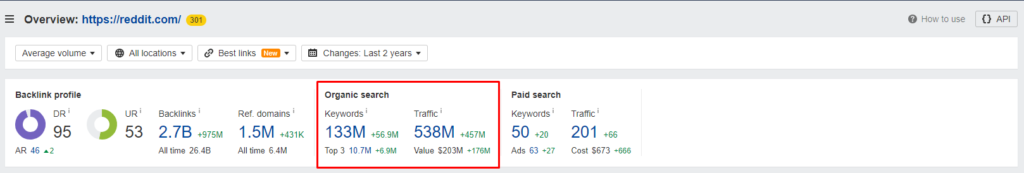
4. Keyword Explorer:
Use the Keyword Explorer tool to delve deeper into specific keywords you find interesting. This tool provides detailed data on search volume, keyword difficulty, click-through rates, and global search interest.
5. Content Gap Analysis:
The ‘Content Gap’ feature allows you to compare your keyword profile with that of your competitors.
Just enter your domain and the domains of your competitors, and Ahrefs will highlight the keywords for which you do not rank but your competitors do.
6. SERP Overview:
For each keyword, Ahrefs gives a detailed SERP overview, showing who currently ranks for that keyword, what type of content they’re using, and various SEO metrics associated with those pages.
This insight is invaluable for understanding how to tailor your content to compete effectively.
By integrating Ahrefs into your SEO strategy, you can gain a significant edge in understanding and outmaneuvering your competition in key search engine results, thereby enhancing your online visibility and driving more targeted traffic to your site.
Moz Keyword Explorer
Moz offers a suite of SEO tools, with the Keyword Explorer being a standout for its in-depth analysis capabilities. It provides valuable keyword suggestions, SERP analysis, and insights into competitive keywords, making it an excellent resource for enhancing your SEO strategy.
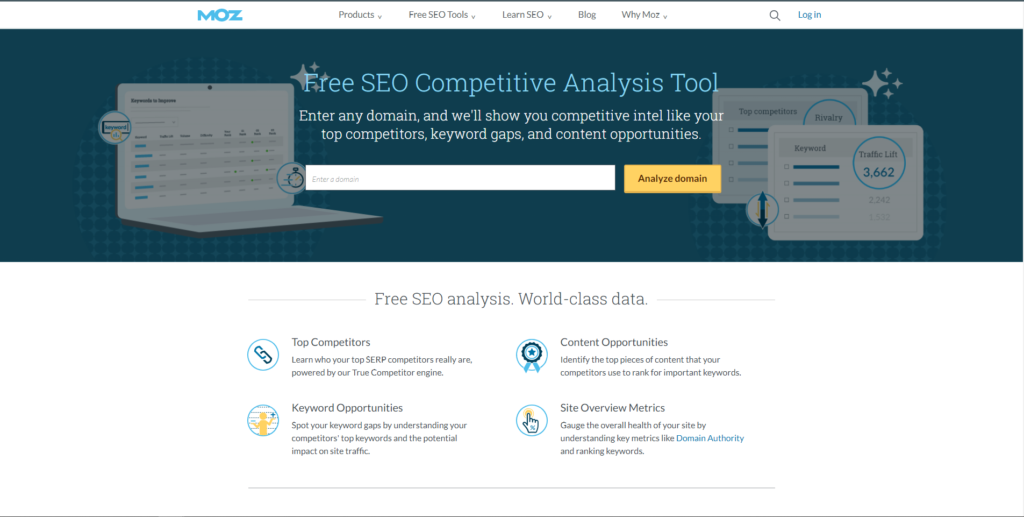
Here’s how to utilize the Moz Keyword Explorer effectively:
Using Moz For Competitor Keyword Analysis
1. Access Moz Keyword Explorer:
Start by logging into your Moz account. If you don’t have one, you might consider signing up for a trial to explore its features.
2. Enter Keywords or a URL:
You can begin by either entering a specific keyword to research or a URL to analyze the keywords a particular site is ranking for. This flexibility allows for both targeted keyword research and competitive analysis.
3. Review Keyword Suggestions:
Once you’ve entered a keyword, Moz will provide a list of related keyword suggestions.
These suggestions are based on actual search data and include information on search volume and difficulty, giving you a clearer idea of what keywords are viable for targeting.
4. Analyze SERP Features:
The SERP analysis tool in Moz shows which features appear on the search results page for a given keyword (like featured snippets, local packs, or image carousels).
Understanding these features can help you tailor your content to better fit what’s being highlighted in Google’s search results.
5. Competitive Keyword Insights:
Moz offers insights into how competitive certain keywords are. This includes data on which domains are currently ranking for these keywords and how difficult it may be for you to rank alongside or above them.
6. Prioritize and Plan:
Utilize Moz’s Priority score, which combines all key metrics (search volume, keyword difficulty, and organic CTR) to help you prioritize which keywords to focus on first.
This score can guide your SEO strategy by highlighting the most opportunistic keywords.
Moz Keyword Explorer is an invaluable tool for those looking to dive deep into keyword research and competitive analysis.
Its comprehensive data helps refine SEO strategies, ensuring you target the right keywords to increase visibility and drive more relevant traffic to your site.
Find Competitors Keywords Without Tools
You can start by analyzing competitor websites manually, examining their page titles, meta descriptions, and content for relevant keywords. To know more read our article on how to find keywords in source code.
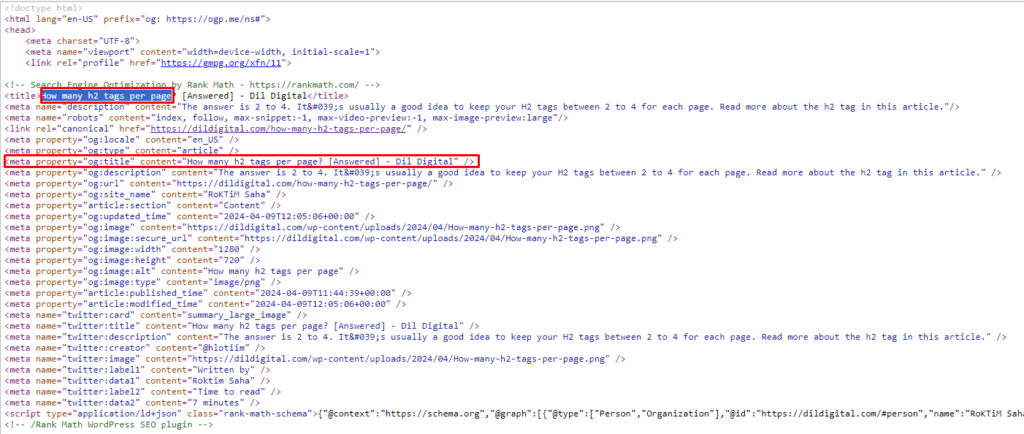
Categories of Competitor Keywords
Commercial Keywords: These are keywords with high potential to attract users to your site with the intent to make a purchase. They are often broad and capture interest at the start of the buying process.
Transactional Keywords: These keywords are closely tied to specific products or services. They indicate a high intent to buy, as users searching these are typically further along in the sales funnel.
Informational Keywords: Used primarily for acquiring knowledge, such as through how-to guides or tutorials. While these keywords help attract visitors seeking information, they may not directly lead to immediate sales.
Navigational Keywords: These are used by users who are searching for a particular brand or website. Keywords related to competitor brands fall into this category and might not generate significant traffic to your site unless it’s related to comparisons or reviews.
How to Analyze the Data
Once you have collected the keyword data, the next step is to analyze it to determine which keywords are worth targeting. Look at their search volume, competition level, and relevance to your business.
Applying Keywords Strategically
Integrate the valuable keywords into your content marketing and SEO strategies. Use them in your website copy, blog posts, meta tags, and even your ad campaigns to improve visibility and engagement.
Competitor Keyword Pitfalls
Common Mistakes A common mistake is to overuse competitor keywords, which can lead to keyword stuffing and negatively impact SEO. It’s essential to use these keywords naturally within high-quality, engaging content.
Ethical Considerations It’s important to ethically use competitor keywords. Copying content or engaging in negative SEO practices against competitors can lead to severe penalties from search engines.
How do you identify competitors Websites ?
Identifying competitors’ websites is a vital step for anyone looking to find competitors’ keywords and refine their SEO strategy.
Here’s a streamlined, four-step approach to efficiently pinpoint your market rivals:
1. Use Search Engines:
Start by using keywords that describe your products or services to perform searches on major search engines like Google. The top results will likely be your direct competitors, providing a clear starting point for your keyword analysis.
2. Explore Industry Directories:
Leverage industry-specific directories and lists to find other businesses in your niche. These resources are often curated to include key players and are invaluable for comprehensive competitor identification.
3. Employ SEO Tools:
Utilize SEO tools such as Ahrefs, SEMrush, or SimilarWeb.
These platforms can analyze your website and identify competing sites by comparing shared keywords and market overlaps, making them excellent for discovering who you’re up against.
4. Monitor Social Media and Forums:
Search for industry-related terms and hashtags on social media and forums. Companies actively engaging with content related to these terms are likely competitors.
This method helps in understanding both their SEO strategies and content approaches.
By following these steps, you can effectively identify your competitors’ websites, which is essential for finding competitors’ keywords and enhancing your own SEO efforts. This process helps you stay competitive in a dynamic market by understanding and adapting to industry trends.
Final Thought
In the fast-paced world of digital marketing, understanding your competitors’ strategies is crucial for success. By leveraging competitor keywords, you can gain valuable insights into their tactics and refine your own approach.
Whether you opt for free methods like analyzing competitor websites or invest in paid tools and services, the key is to use these insights strategically to stay ahead of the competition.
FAQ (Frequently Asked Questions)
How often should I analyze my competitors’ keywords?
It’s a good practice to regularly monitor your competitors’ keywords, ideally on a monthly or quarterly basis, to stay updated on any changes in their strategies.
Can I use my competitors’ keywords directly in my content?
While you can certainly use competitor keywords as inspiration, it’s essential to incorporate them naturally and ensure they are relevant to your audience and brand.
Are there any ethical considerations when using competitor keywords?
While it’s fair game to analyze publicly available data, it’s important to avoid unethical practices such as keyword stuffing or intentionally misleading users with irrelevant keywords.
How can I track the performance of competitor keywords?
Tools like Google Analytics and SEMrush offer features to track the performance of specific keywords, including their search volume, click-through rate, and ranking over time.
Can competitor keywords help improve my SEO rankings?
While using competitor keywords can inform your SEO strategy, success ultimately depends on the relevance and quality of your content, as well as other SEO factors like backlinks and user experience.




13 Responses
There is definately a lot to find out about this subject. I like all the points you made
Thank you so much! keep visiting
Hello! I just wanted to drop by and say that I absolutely loved this blog post. The insights you provided were incredibly helpful and thought-provoking. It’s always a pleasure to read content that is both informative and engaging. Keep up the great work, and I look forward to your next post!
Thank you so much!
“Fantastic read! Your in-depth analysis and thoughtful insights were very helpful. I appreciate the time and effort you put into researching and writing this post. Thank you for sharing your knowledge and expertise with us. Looking forward to reading more of your content.
Thank you! Keep visiting
Hello! I wanted to drop by and say that I really enjoyed this blog post. Your writing is always so clear and concise, and you have a talent for making complex topics easy to understand. Thank you for sharing your insights with us. I’m looking forward to your next post!
Thank you! keep visiting for exciting articles!
Hi! I just finished reading your blog post, and I must say, it was excellent. Your ability to explain complicated concepts in a simple and engaging way is truly remarkable. Thank you for providing such valuable content. I can’t wait to read more from you in the future.
Thank you so much! and keep visiting our website
Your article helped me a lot, is there any more related content? Thanks!
yes you can read: https://dildigital.com/how-to-find-keywords-in-source-code/